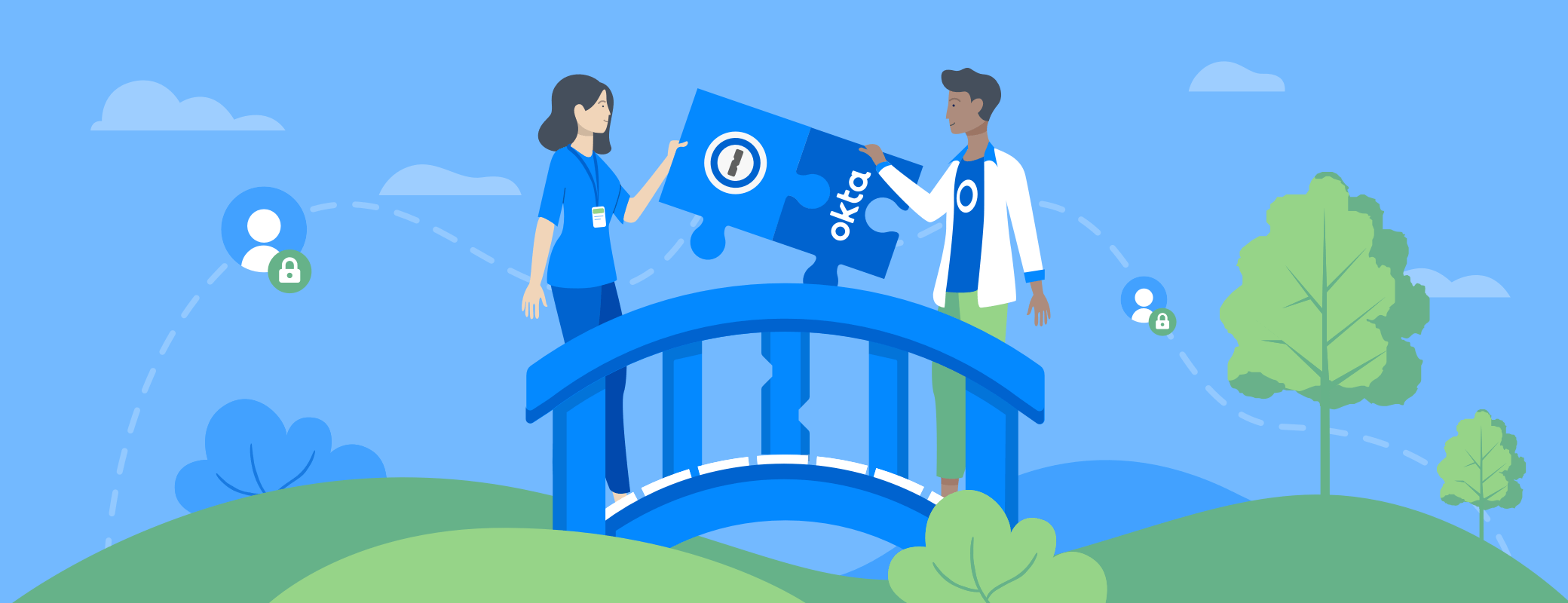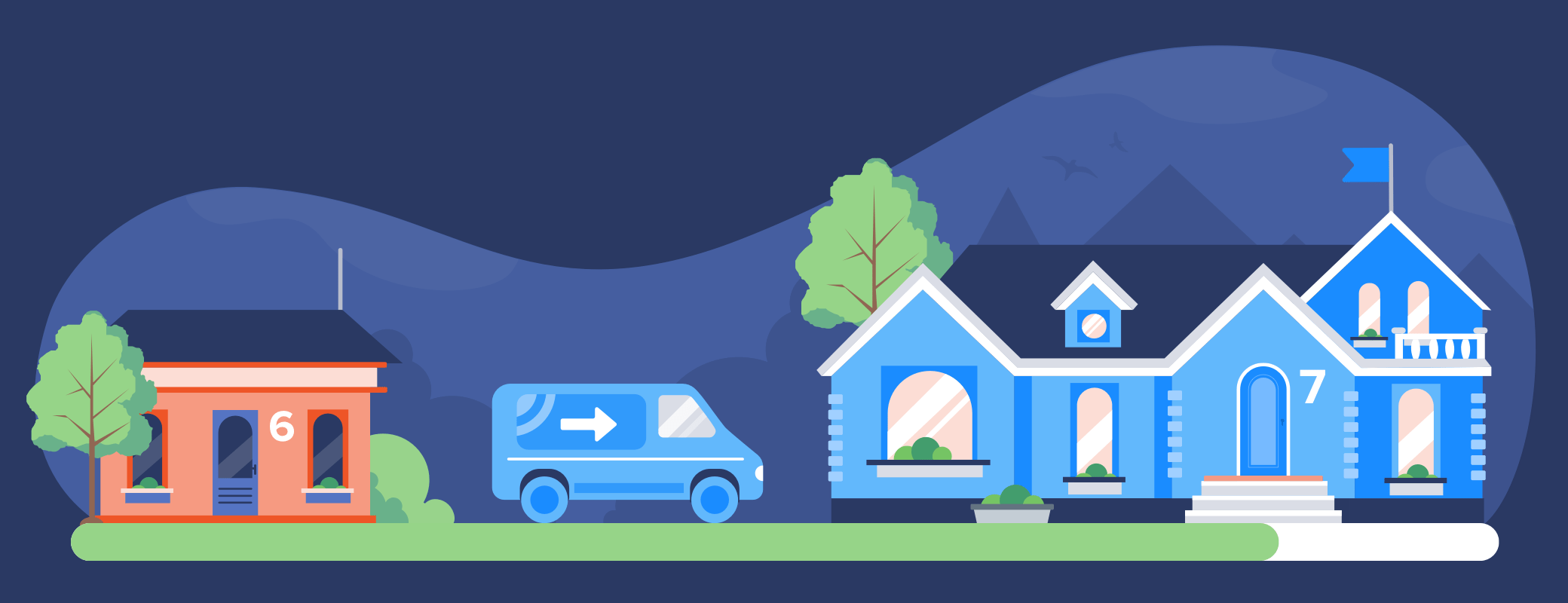Summer may still be in full swing, but school is just around the corner. If you’re sending your child off to college for the first time, take the opportunity before they leave to instill the security habits that will keep them safe in college and beyond.
With a 1Password Families membership, you can give your loved ones the tools to protect themselves – without taking away their independence.
Get the basics right
Start teaching your child good password management skills by adding them to your family account. If you have an individual account, you can upgrade it on 1Password.com.
1Password keeps your family safe online by helping everybody create and use strong, unique passwords for all their accounts. And, because it makes it quicker and easier to sign in to apps and websites, they’ll actually want to use it.
Students starting college need to sign up for a lot of new services, like school emails and online shopping accounts. It’s a lot to take in all at once. This is the perfect time to teach them how important it is to use a strong, unique password for every site.
Store everything important
Students are handed a lot of new information and documents in their first week of college. If they store them in 1Password, they’ll know just where to look when they need them.
From software licenses to purchase receipts, and school files to credit cards, anything that’s worth keeping safe and private is best kept in 1Password. Students can keep copies of their driver’s license and passport in case of emergencies, and any critical medical documents or private notes they might need.
1Password syncs seamlessly between devices, so your child can access their school files and emails from their iPad at school, and again from their desktop computer when they’re home for the holidays.
Easily share information
1Password is the easiest and safest way to share passwords, credit cards, and anything else that’s too important to email. So when your child needs your credit card number to order books for next semester, it’s easy to share it with them – just add it to your shared vault.
Your shared vault can also be used to store your family’s Netflix password, insurance cards, and anything else your child may need access to while they’re away from home. You can add new items as needed, update existing ones, or remove outdated information and it will update automatically for everyone in your family.
Keep personal things private
Not everything needs to be shared with the whole family, and it’s a good bet that most students won’t want their parents to have access to their social media accounts. In addition to shared family vaults, everybody in your family gets their own private vault so they can keep passwords, personal documents, and private notes safe from prying eyes.
Defend against breaches
As a parent, it’s your job to protect your child, but you can’t be with them every moment of every day. Watchtower, included with every 1Password membership, can give you peace of mind when it comes to their online safety. Watchtower will alert them if any of the websites they use are compromised, or if any of their passwords are included in a data breach, so they can keep their accounts safe.
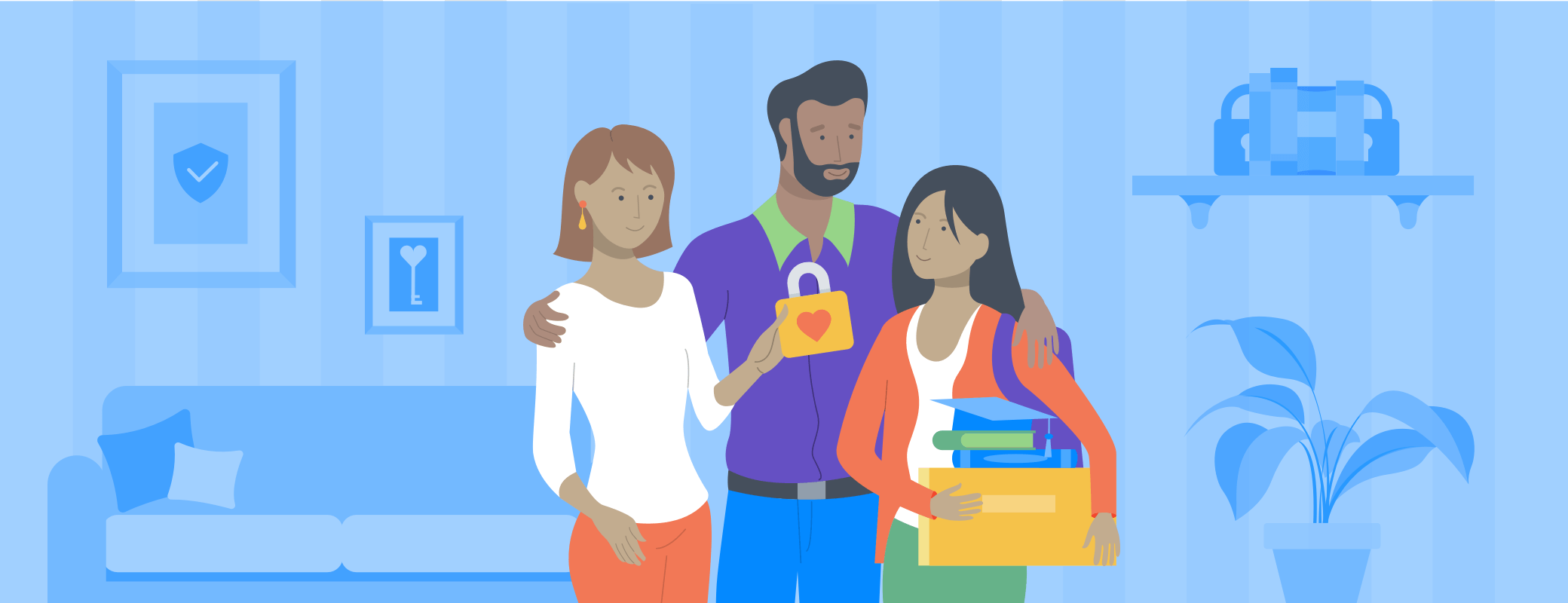
 by Sarah Brown on
by Sarah Brown on