There’s a good chance that your social media accounts know more about you than your friends and family. It’s no secret that data is the key to marketing, and social media apps, rife with your personal data, are a gold mine for advertisers.
It’s so easy to connect an app, game, or a website to social media accounts like Facebook, Twitter, or Instagram. A friend shares a quiz that determines what celebrity they look like and you just have to know who your famous doppelgänger is. Just one click later and the quiz pulls in your profile picture and shows you a match. But do you know what other data they could be accessing while analyzing your photo?
Additionally, many websites now offer the option for you to sign in with your social account instead of using a username and password. It’s a tempting offer, but doing this could grant others access to your private and personal information.
Here’s what you need to know, and do, in order to protect yourself and your data.
How safe is your information?
If you’re concerned about your privacy when it comes to social media, you’re not alone. Thankfully, most of the popular social media companies have a visible privacy policy that states what they will or won’t do with your data, and what you authorize them to do with it by signing up for an account.
Social media apps also offer privacy settings so you can control exactly what others can see. Facebook allows you to set up restricted lists, block specific users, and even make your profile completely inaccessible to anyone except your friends. With Twitter and Instagram, you can protect your tweets and images, only granting access to the people you choose.
However, when you connect third-party apps, games, or websites, you’re opening up your data beyond the confines of Facebook. And if you’re not checking the privacy policies of the places you’re connecting to, you have no idea what data you’ve given them access to see or use. Not to mention the security challenges presented if any connected app or site is hacked.
Who has access?
Do you know how many apps or websites you’ve given permission to link to your social media accounts? It’s so easy to blindly click on quizzes, start a game, or authorize a website to pull in profile information that you may not know who you’ve granted access to along the way. These apps could potentially see everything from your friends list, your profile pictures, birthday, email address, places you’ve checked in, and more.
Some of these connections are understandable, and may even be necessary. Business integrations like Hootsuite or Buffer allow you to schedule posts to pages you manage, email marketing applications post direct links to your latest newsletters, and an application like Zapier can connect your social media accounts to automate any necessary workflows.
You may be surprised just how many connections you’ve authorized without even being completely aware of it. From old Facebook or iPhone games that you haven’t thought about in years, to those “What Disney character are you” quizzes, to sites like Starbucks and Ticketmaster there can be a lot to sort through.
Time for a cleanup
A periodic check of which apps have access to your accounts and remove anything that you no longer need is a smart step to take. Every few months all you have to do is open your account, scan the list of connected applications, and remove anything that’s outdated, unknown, or no longer being used.
Some things are a no-brainer when it comes to de-authorizing. Already discovered your celebrity doppelgänger? You can go ahead and delete that link from your Facebook account. Do you really need your fitness app to automatically compose a tweet every time you finish a workout? It’s okay to de-authorize that connection.
Keep the things you need, but now is the time to take a look at those companies’ privacy and data usage policies to see exactly what data they can access, what they can do with it, and how they keep it safe.
Each social media app handles third-party connections a bit differently, but you can refer to their individual help pages (Facebook, Twitter, Instagram) for specific directions on how to de-authorize any connections that you no longer need.
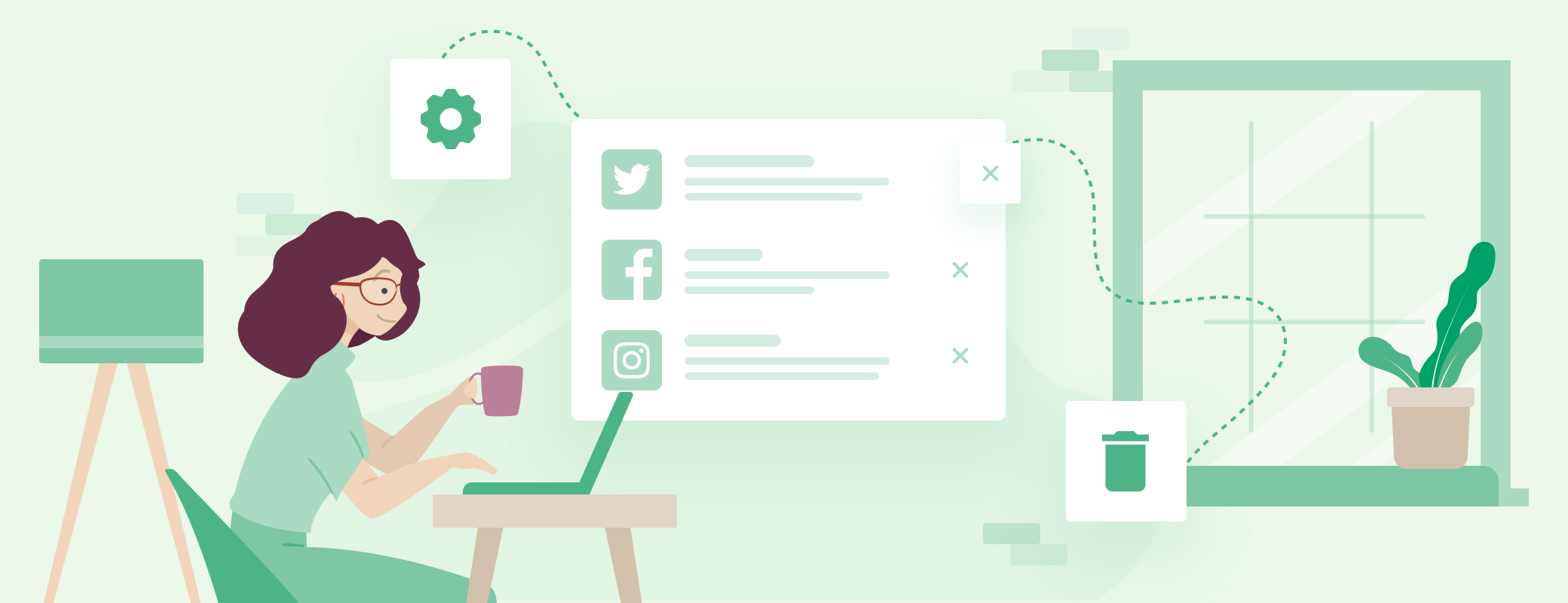
 by Sarah Brown on
by Sarah Brown on

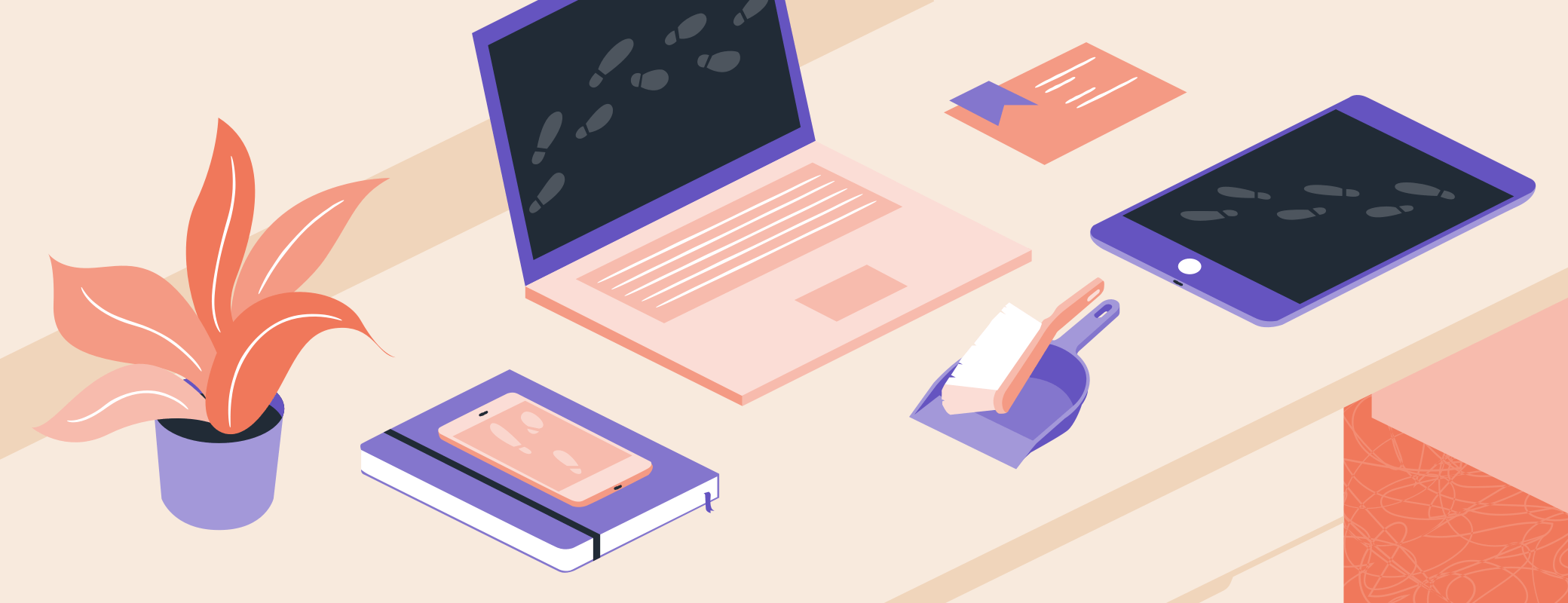
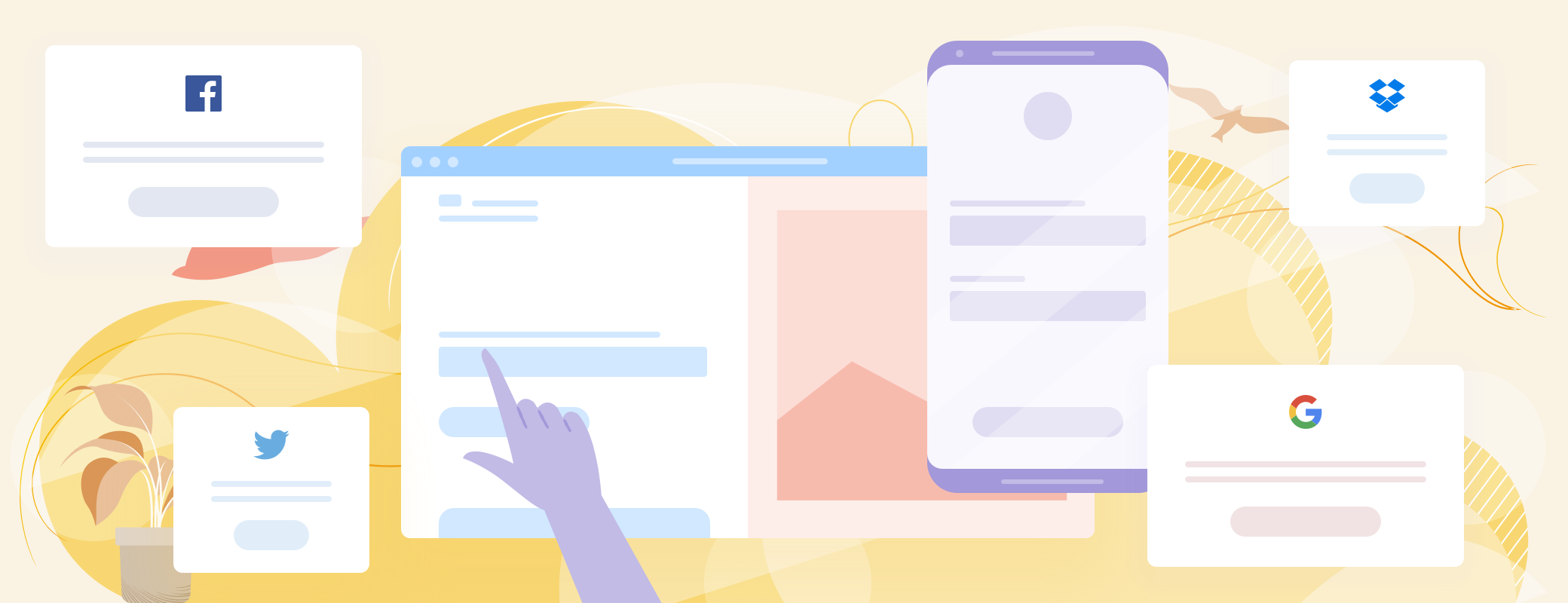
Tweet about this post