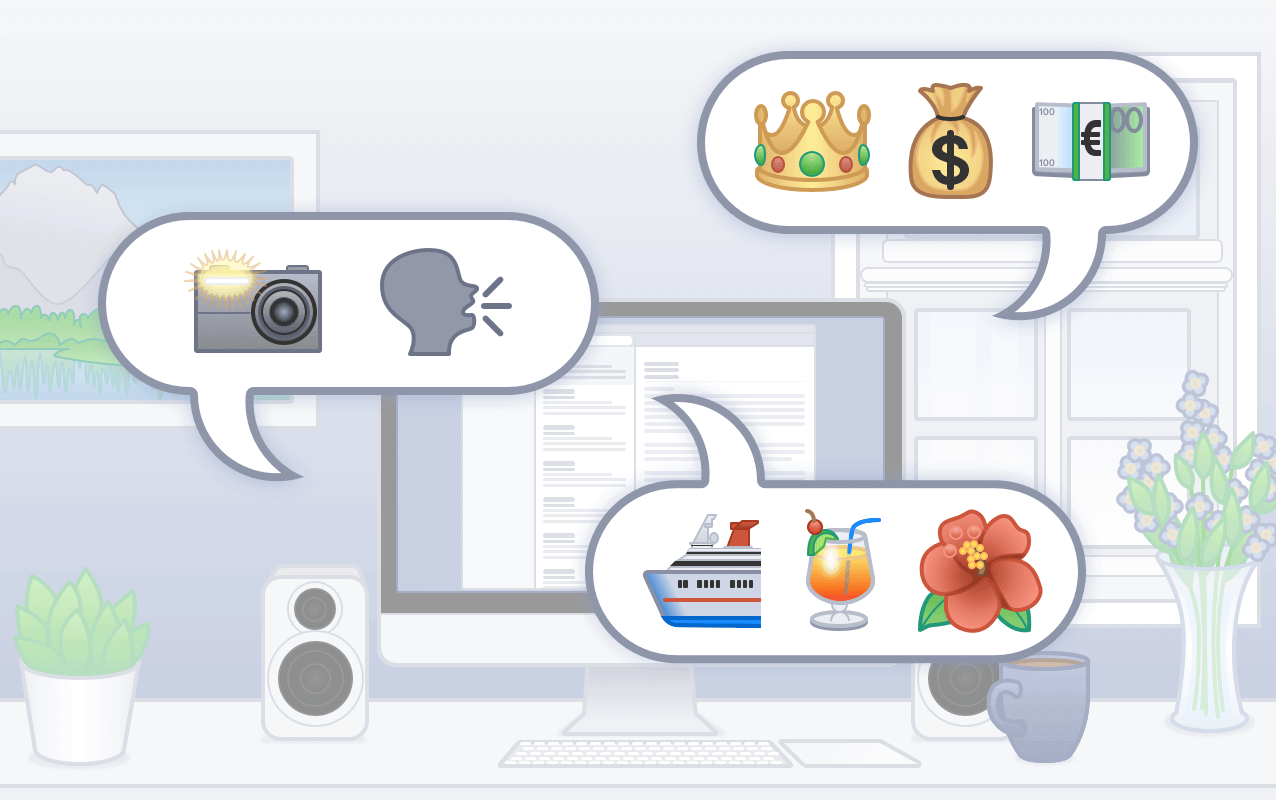If you’re a fan of new, shiny things you probably have quite the collection of old gadgets laying around. Rather than letting them gather dust, why not sell them so someone else can enjoy them? It’s a great way to recycle your old gadgets, but you need to be aware of the safety of your data.
Contents
- The information at risk
- How to wipe your devices
- How to deauthorize old devices
- Wave goodbye to your old phone or computer
Our phones and computers are treasure troves of information about us. Everything from family photos to tax returns can likely be found on one or more of your devices, and that’s enticing to someone with bad intentions. Keeping your data safe when moving preloved phones and computers to their new homes is super important. It’s probably easier than you think, too.
Depending on which phones or computers you own, the steps for erasing all of your personal data may differ, but the goal is always the same: to protect your data from prying eyes. As an added perk, the new owner of the device gets the pleasure of a fresh setup.
The information at risk
We live our lives on our computers and smartphones. If you want to get a true feel for a person, get their unlocked phone for five minutes. Now imagine what someone could do with unlimited access to that information.
They could have access to:
- Personally identifiable information like your name, current and past addresses, social security or identification number, and your date of birth.
- Financial data like bank statements, credit reports, credit applications, contracts, and tax returns.
- Accounts you’re logged in to, like social media accounts and other online services.
- Business documents that contain commercially sensitive data like budgets and sales figures.
Of course, you can keep all of this data safe in 1Password, and maybe you’re already doing exactly that. But for anyone who isn’t, a computer or phone filled to the brim with data can be an invitation for trouble.
How to wipe your devices
Even if you’re a stickler for keeping sensitive information in 1Password, wiping a computer or phone is vital before handing it over to a stranger.
Learn how to wipe your specific device:
How to deauthorize old devices
When you sign in to an app or website, you authorize that device to access your accounts. You can usually deauthorize devices on the web. Google, Dropbox, and even iTunes all offer ways to deauthorize devices, which will prevent them from connecting to those accounts.
That’s not an exhaustive list, so it’s important to check other apps and websites you use, including social networks like Facebook and Twitter.
If you have a 1Password account, you can deauthorize the device and regenerate your Secret Key.
Wave goodbye to your old phone or computer
After everything has been wiped clean, it’s time to say goodbye to your beloved old device. You’ve given an it a new lease of life, and that’s great for the environment.
The fact that you’ll have some spare money to put towards something else is just a bonus!
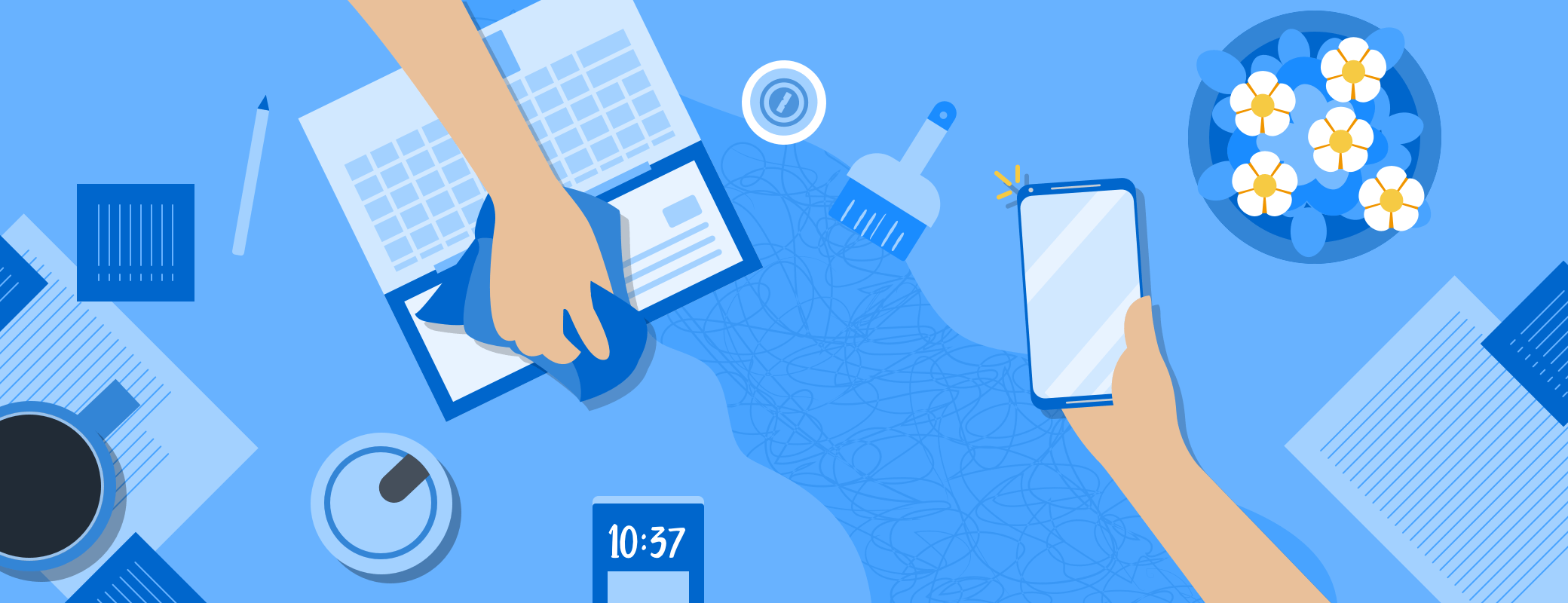
 by Oliver Haslam on
by Oliver Haslam on