It’s tough to make predictions, especially about the future.
—Yogi Berra
In Part 1 of this series I discussed how your 1Password data may (or may not) be threatened if your computer gets infected with some kind of malware, particularly Flashback. In Part 2, I reviewed the few simple things everyone should do to keep their systems safe. In this part, I will discuss ideas about the relative threats of malware on Mac and Windows, and what has been changing.
I have a nearly perfect record of making incorrect predictions about malware on the Mac, putting my prognostication skills on par with DigiTimes. For many years I’ve been saying that malware will become a serious issue on OS X “in the next year or two”. I have been consistently wrong with those predictions. So about a year ago, I took a different approach. I tried to understand why I had been wrong, and listed a few new reasons why there hasn’t been a real malware problem on OS X. What I offer here – instead of anything resembling predictions – are some things to keep in mind when trying to understand the relative frequency of malware on OS X versus Windows.
It isn’t 2002 any more
Bob and Charlie are out camping when a bear attacks their campsite and comes menacingly toward them. Bob puts on his running shoes. Charlie asks, “why are you putting on your running shoes? You can’t out run the bear.” Bob answers, “I don’t need to out run the bear. I only need to out run you.”
When OS X was first introduced, it was perfectly correct for people to be pleased that Apple had “brought the security of Unix” to the Mac. In comparison to the competition, and especially in comparison to Mac OS 9, the Unix security architecture was a great improvement. Unix had been designed from the outset to be a multiuser system. A single Unix computer was designed so that several different people could use the computer (and at the same time). This meant that not everyone using to computer was supposed be be master of everything that is on it. Individual users needed to be protected from things done deliberately or accidentally by other users, and the system as a whole needed to be protected from its users.
Unix, then, had important security features built into it from the beginning. Operating systems that were designed for personal computers didn’t initially have these kinds of protections. For the most part, the user, and any program that they ran, could do anything with the system. Over time, Microsoft added more protections into Windows, but it still was hampered by its legacy. Macintosh operating systems, up to and including Mac OS 9, offered no protections against the damage that a single user program could do. In the years immediately after OS X was introduced it was perfectly correct to say that it has better security because OS X rests on secure Unix foundations. Some of you may recall the “I’m a Mac” adverts that highlighted the fact that Macs were far less prone to malware than Windows systems were. Apple’s relatively low market share, and the relative security strength of OS X at the time, meant that few malware developers targeted the Mac.
But a lot has changed since those days. Not only has the number of Mac users increased enormously since OS X was introduced, but Windows operating systems became much more secure. Between the time that Windows Vista was introduced in January 2007 and OS X 10.7 (Lion) was introduced in July 2011, it is very reasonable to say that Windows had the more secure design. (People may legitimately argue that Windows was stronger during other periods as well, but I want to specify a time that pretty much everyone will agree on.) It should be noted that it was near the time that Vista came out that Apple toned down its claims of relative security in its advertising.

Last summer I had the pleasure of visiting the Grizzly and Wolf Discovery Center in West Yellowstone, Montana. Among other things, they test containers for “bear resistance”. It is clear that bears will take the easier approach. If the carefully designed bear proof lid is too much trouble for them, they will look for something less secure. If bears understand that relative security is what matters, I think we should learn this lesson from them. Returning to Bob and Charlie we see that when running away from an angry bear,you don’t need to be faster than the bear itself; you only need to be faster than others that the bear might be after.
OS X has been consistently improved over the last five years, but by many measures it had a poorer security architecture than what was available from Microsoft during that time. When malware developers are looking what targets to put effort into, they are looking at the relative payoffs and ease of attack. Andy Greenberg, over at Forbes, discusses the importance of looking at strengths and weaknesses in relative terms.
The increasing number of Macs and the shifts in the relative strength of the security architecture led me to make my spectacularly incorrect predictions about Mac malware during the past decade. (Fortunately for any reputation I might have, I only made those predictions on Usenet, which – I suppose – almost keeps those statements protected by stegenography.)
Although my predictions turned out wrong, I don’t think it was because I misevaluated the relative security of the systems. Nor do I think that I was wrong about the importance of relative security. After all, I should be smarter than the average bear. Instead my error was that I failed to look at other things that kept malware developers focused on Windows. Let’s look at those now.
Malware development toolkits were Windows specific
When a malware developer finds a way into a system, they need to be able to do something once they are inside. Returning to the Trojan wars analogy from the previous article, when Ulysses and his army were finally inside the gates of Troy, they needed to have swords and spears to complete the job. Pea-shooters would not have done them much good, even though they did breach the defenses. Over the decades, malware developers have assembled a large arsenal of tools they can use once they’ve found a way to sneak in.
Because malware developers have a huge set of tools and knowledge developed over decades from exploiting Windows systems, it is easier for them to get results attacking Windows systems. If they attacked Macs, they would need to develop many of those tools from scratch. Economists call this “asset specificity.” If you manufacture trucks, but see a potential for more profit in selling motorcycles, you will be reluctant to make the move because you would have to retool your factories and develop entirely new sales and distribution networks. That is: you already have a system (assets) in place for manufacturing and selling trucks, and you would need to acquire new (costly) assets to shift to the motorcycle business.
My biggest worry for malware on the Mac is that the bad guys have developed the specific assets needed to make going after the Mac profitable for them. The (still developing) history of Flashback illustrates that toolkits are now being developed for the Mac. When Flashback was first discovered in September 2011, it was delivered as a Trojan; in fact, it masqueraded as an Adobe Flash installer. It got into a system because people downloaded and installed software that they thought was legitimate but turned out to be malicious. But Flashback didn’t spread very much that way. This history, by the way, is why Flashback is still described as “Flashback Trojan”—the label it received first.
Flashback really got going after its delivery mechanism was changed to exploit a vulnerability in Java. The guts of Flashback could be reused in light of a new way into someone’s computer. Now that the version of Java installed on Macs has been fixed (for those who keep their systems up to date), there is yet a new version which makes use of a (patched) vulnerability in MS Office 2011 for Mac. Microsoft has issued a fix for this vulnerability, but if people aren’t keeping MS Office up to date on their systems, Flashback can get in this way.
Flashback has been something new in a number of ways, and so it isn’t clear whether it will remain an exception or whether it does signal that things are changing. Either way, I don’t think that Mac users can rely much longer on malware developers lacking the toolkits to go after Macs. Fortunately, there are other things that may still keep Mac users relatively safe.
Different update habits
I’ve described at great length in Part 2 the importance of keeping systems and software up to date to prevent infection. As I explained there (complete with a slick chart), the majority of bugs that get exploited on Windows are things that have already been fixed, and users would have been protected from those if they kept their software up to date.
Flashback was an exception to this. The Java bug that Flashback exploited to get into people’s system remained unpatched for several weeks after it was known to be leveraged by Flashback. It is interesting that, while most Windows exploits take advantage of patched vulnerabilities, the one substantial OS X exploit grew through an unpatched vulnerability.
This difference illustrates my point in why Mac users may have been safer than Windows users. Mac users may simply be better at keeping their systems and software up to date. There may be a number of reasons for this, and I would like to speculate about some of them. Let me be clear that I do not have evidence that Mac users are better about updates than Windows users, although there is some suggestive evidence.
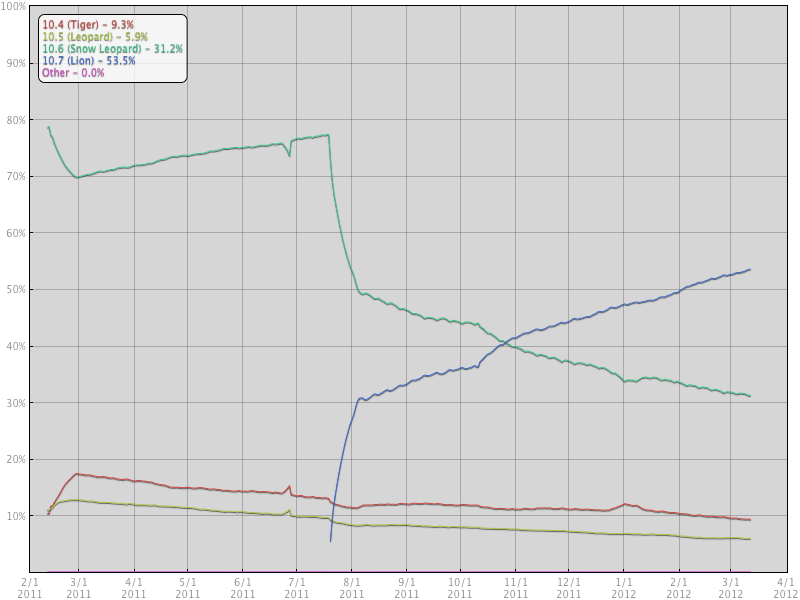
For example, more than 40% of all Windows users are still using Windows XP (superseded by Windows Vista in January 2007), while fewer than 10% of Mac users are using Leopard (superseded by Snow Leopard in August 2009). However, we can’t say that this is because of better update habits. First, the numbers I reported were collected in different ways, so they might not be directly comparable. More importantly, Apple has maintained for years that around 50 percent of its quarterly Mac sales are to new customers—also known as “switchers”—so they have more recent systems, and therefore current versions of Apple’s OS by default. Still, I am going to offer ideas about why Mac users may be better with updates.
More of the software that people use on OS X comes from a single source (Apple) than is typical on Windows. Other than the operating system and Microsoft Office, the software that Windows users regularly use comes from a variety of different places. Where a Windows user will be using Adobe Reader for reading PDFs, a Mac user will be using Apple’s Preview; where a Windows user might be using Photoshop Elements, the Mac user will be using Apple’s iPhoto or Aperture; where a Windows user may be using iTunes to organize music for the iPods and iOS devices, the Mac user will be using, well, iTunes. For the Mac user, all of these come from the same place and are updated via tools Apple built into its OS, which have long been configured out of the box to run once a week.
Mac users know where their hardware and operating system comes from. Windows, like OS X, is typically purchased with the computer hardware. But while the Mac user will typically be making their purchase from Apple, a Windows user is not making their purchase from Microsoft. Instead, they are purchasing from an Original Equipment Manufacturer (OEM). The OEM—such as Gateway, Dell, or Hewlett-Packard—also add a bunch of stuff to the Windows systems that get distributed. Among these will be items that highlight the brand of the OEM. As a result, many Windows users are left confused about their operating system and where to go for updates. Many times when I’ve asked a Windows user what version of Windows they are running, I would get an answer like “Dell” or “Hewlett-Packard.” Whatever complaints people may legitimately have about Apple’s control over both the software and hardware, it does avoid confusion for the user.
Where you get your software
I discussed Trojan horses extensively in Part 2 of this series, and as with keeping systems up to date, there may be behavioral differences between Mac and Windows users that make Mac users less vulnerable.
One recent difference is that Mac users have the Mac App Store. Apps sold there have been reviewed by Apple. Although some anomalies may occasionally slip through that review process (though, to date, I am not aware of any), it dramatically reduces the chances of anything installed from the Mac App Store containing a Trojan. And in the future, the use of Gatekeeper in Mountain Lion will provide additional ways for Mac users to see who their software is coming from and that it hasn’t been tampered with along the way. The Windows 7 installer, though, already checks the digital signature attached to distributed software.
But those differences are too recent (or yet-to-arrive) to offer any explanation of what has happened over the past decade. It is possible that there are, to some extent, differences in people’s willingness to acquire software through less than reputable third parties. I have no evidence to back this up, other than the (surprising to me) relative lack of Mac infections due to Trojans over the past decade.
About the future
Given my abysmal track record on predicting malware on the Mac, I will hedge and qualify any predictions that I hint at here. I will note that Flashback did overcome some of the things that I’ve said protect the Mac environment. It suggests that malware creators are developing toolkits for use against OS X. This is what I see as the most worrying sign for Mac users.
On the other hand, I am confident that Apple learned a great deal about getting things patched quickly; they are already being very proactive in reducing the threats of Trojans, and Mac users may continue to be relatively good about keeping systems up to date.

 by Jeffrey Goldberg on
by Jeffrey Goldberg on

