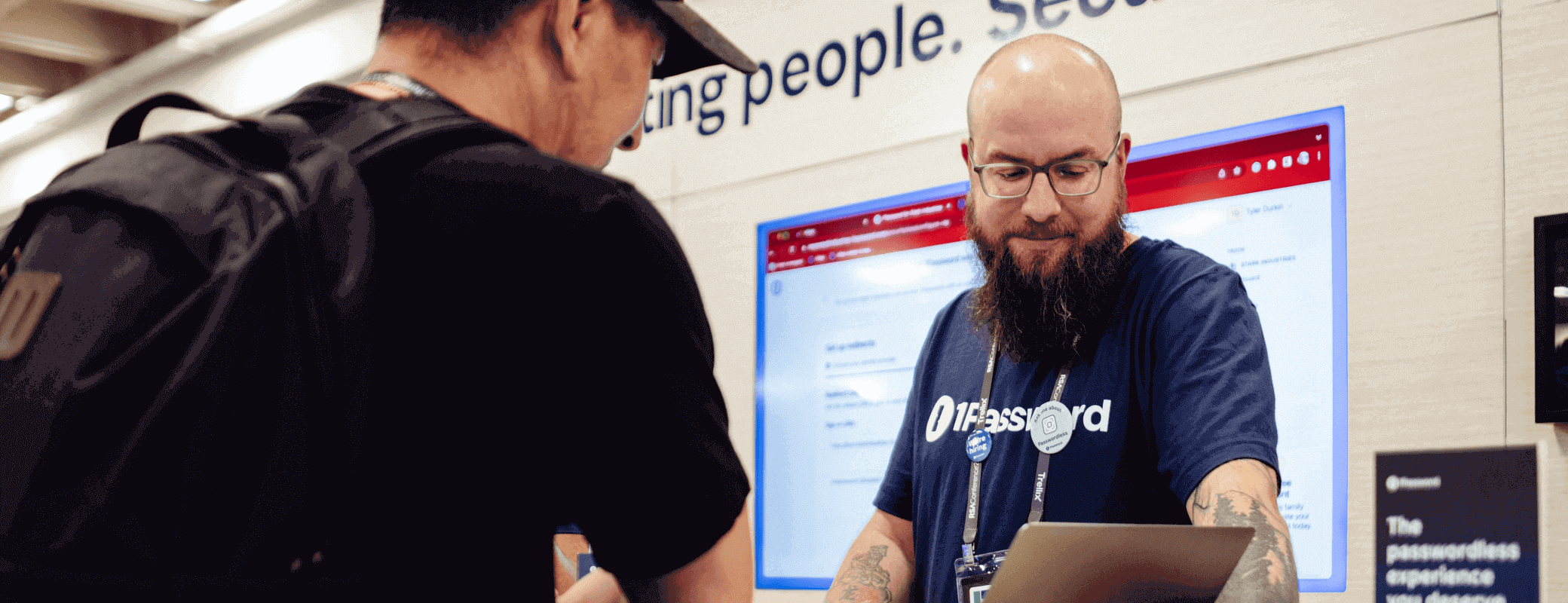Big news for managed service providers (MSPs): You can now protect your clients with the enterprise password manager trusted by over 150,000 businesses. 1Password® Enterprise Password Manager – MSP Edition is available to all MSPs, and you can try it free for 14 days.
It’s an exciting and challenging time to be an MSP. Tech stacks are growing to unwieldy sizes, remote work is the new norm, and ransomware and its associated costs are rising.
Meanwhile, credentials are still a top initial attack vector in breaches, and it can take a whopping 292 days to identify and contain breaches that involve stolen credentials (IBM, Cost of a Data Breach Report 2024). Many companies, especially small businesses, can’t afford to spend that much time on discovery and remediation.
As an MSP, your customers rely on you to provide the resources and security expertise they need to reduce risk so they can focus on their core mission. Securing credentials is a top priority to reduce your customers' attack surface.
But you need solutions that strengthen your clients’ security without compromising productivity. After all, a password manager only works when people use it, and employees won’t tolerate a tool that slows them down. 1Password is easy to use, making adoption easier – and, in some cases, tripling it.
1Password’s MSP-tailored solution builds on the same ease of use for end users and extends it to the MSP experience. It enables you to deliver enterprise-grade password management across multiple clients through a centralized MSP console – including linking and unlinking existing 1Password Business accounts. It’s all backed by the same legendary security that powers the industry’s most reliable password manager, with enhanced security measures and an admin experience built for the needs of MSPs.
Seamlessly link and unlink existing accounts
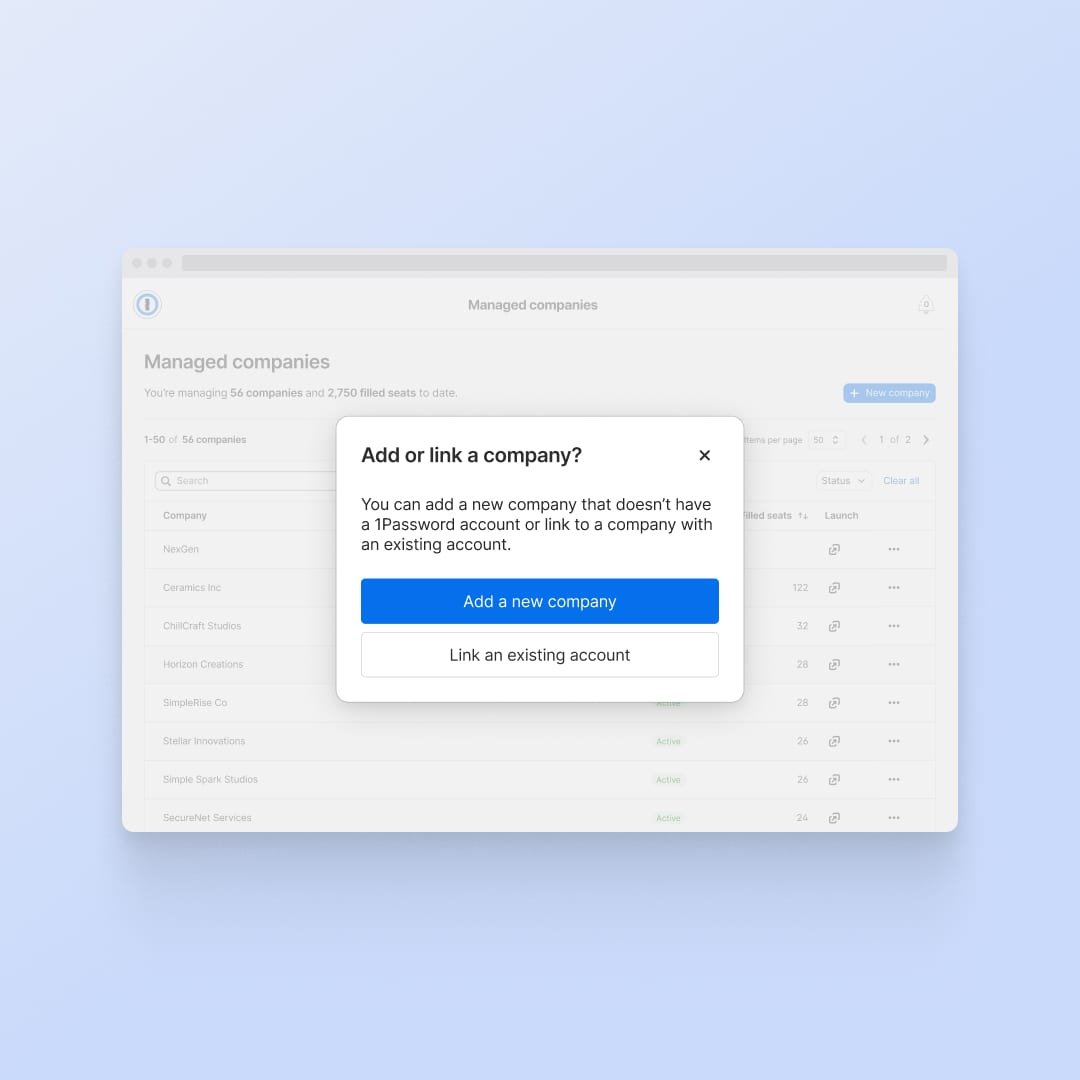
When you partner with 1Password, you can easily link and unlink existing 1Password client accounts or add new clients from the MSP console.
Clicking an instance opens it in a new tab, so technicians can switch between multiple client instances by simply switching browser tabs. The MSP console provides a single place to efficiently manage, monitor, and support your clients at scale, simplifying administrative tasks and enhancing service delivery.
Enhanced security for MSP technicians
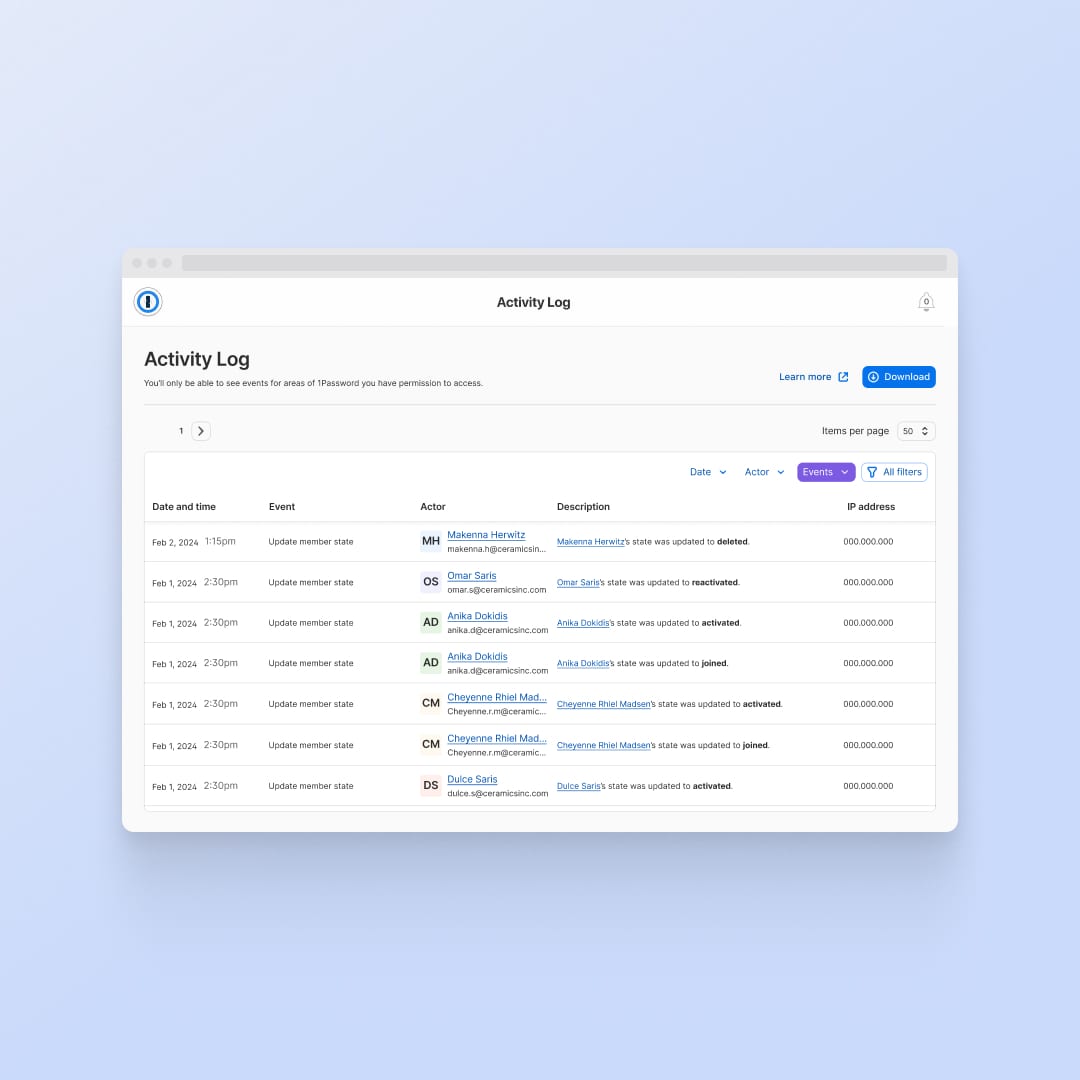
The 1Password security model extends to every aspect of the MSP experience, including what client data MSP technicians can access. It features:
- Enhanced technician multi-factor authentication (MFA): Technicians must verify their identity with enhanced MFA when performing client account administrative actions.
- Complete audit trails: The Activity Log keeps detailed records of actions technicians perform on MSP and client-level accounts for increased visibility and auditability.
- Technician access controls: Custom groups and permissions allow your team to customize and limit technician access so that technicians have only the access they need to perform specific support actions or manage tickets.
Every integration available to 1Password Business customers on the 1Password Marketplace is also available to MSPs, allowing you to connect 1Password to identity providers (IdPs), security information and event management (SIEM) platforms, and more.
Dual-key encryption for unrivaled security
1Password encrypts client data fundamentally differently than other password managers, using a unique two-key derivation model that includes an account password and a Secret Key.
The Secret Key is a 128-bit, machine-generated code that is mathematically infeasible to crack. Combining the Secret Key with the account password to encrypt data rather than relying on an account password alone means that no one can access your clients’ information without both keys – not even us.
To learn more about how 1Password protects your client data (and your own), visit 1Password.com/security.
Try it free for 14 days
1Password’s MSP solution was the missing link for us to deliver the best security solutions to our customers. – Dustin Leggans, CEO of OSA Technology Partners
MSPs can start generating profits with consumption-based billing, no license minimums, and a free 14-day trial of 1Password Enterprise Password Manager – MSP edition today. To reactivate and/or convert your account to an MSP account, contact us at msp@1password.com. You’ll have full access to all the features you need to enhance your service offerings and strengthen client relationships.
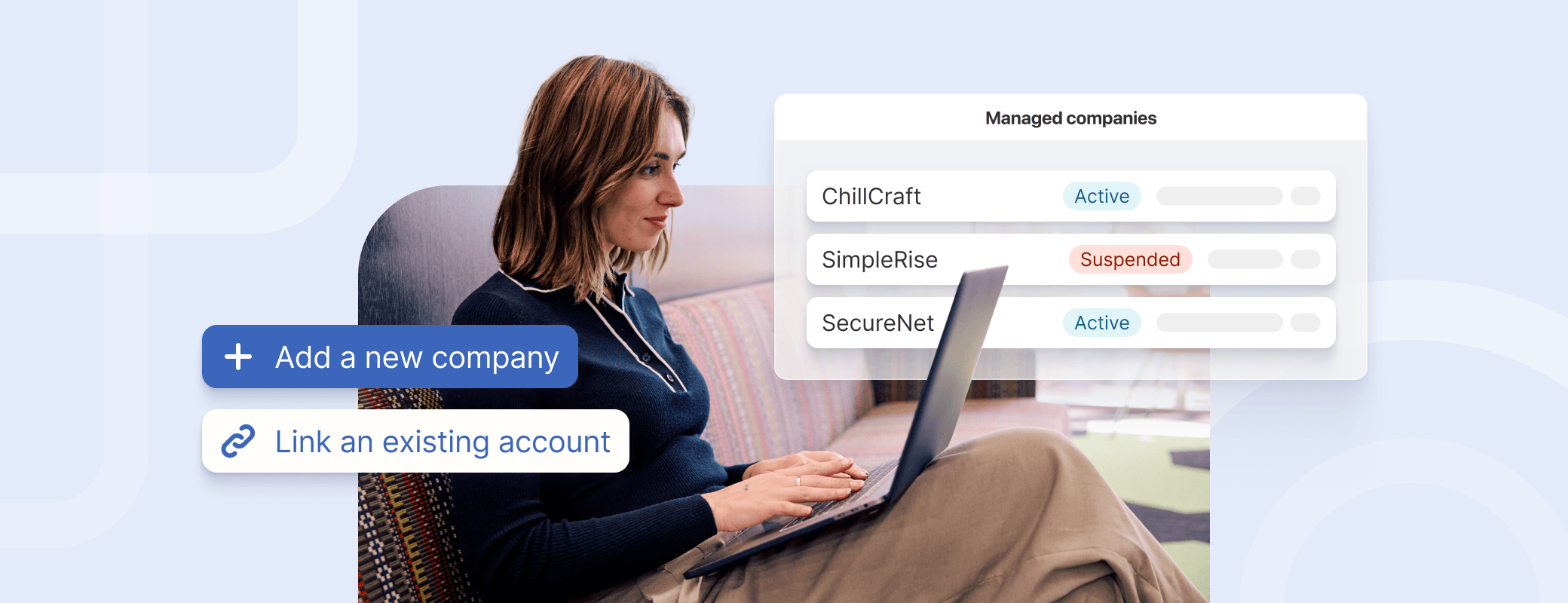
 by Jason Eberhardt on
by Jason Eberhardt on