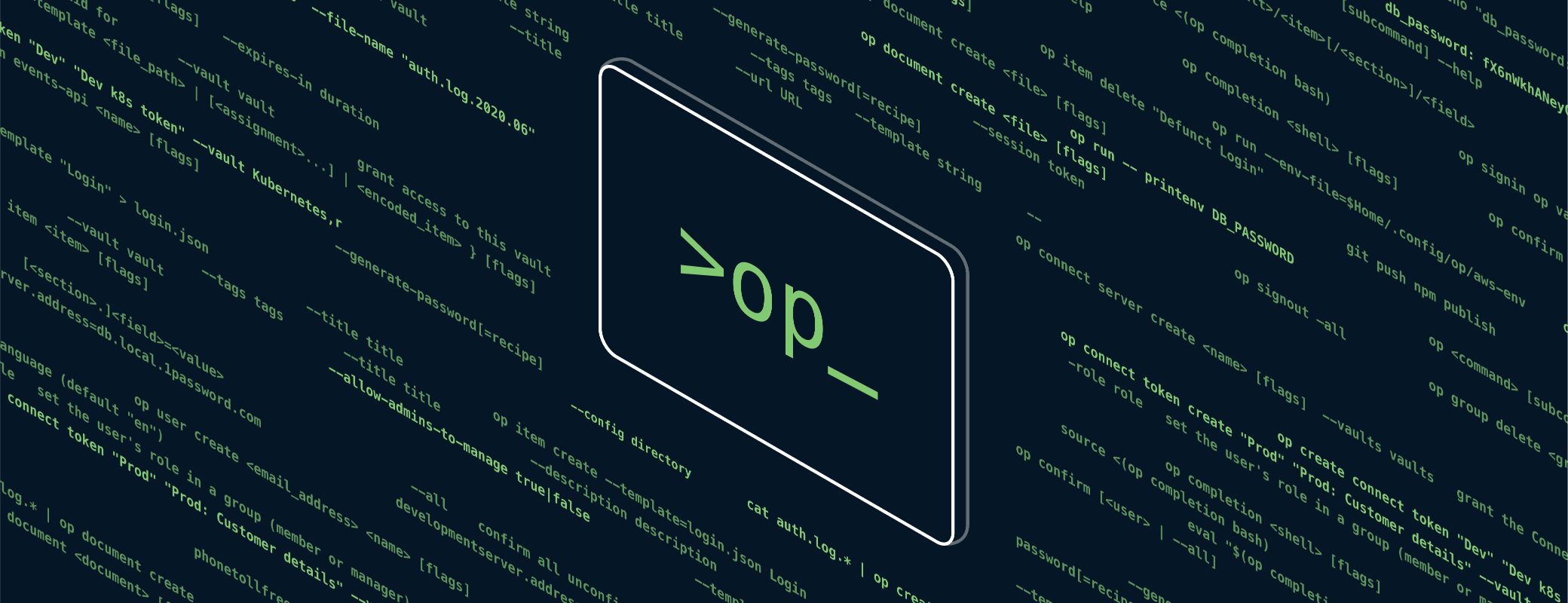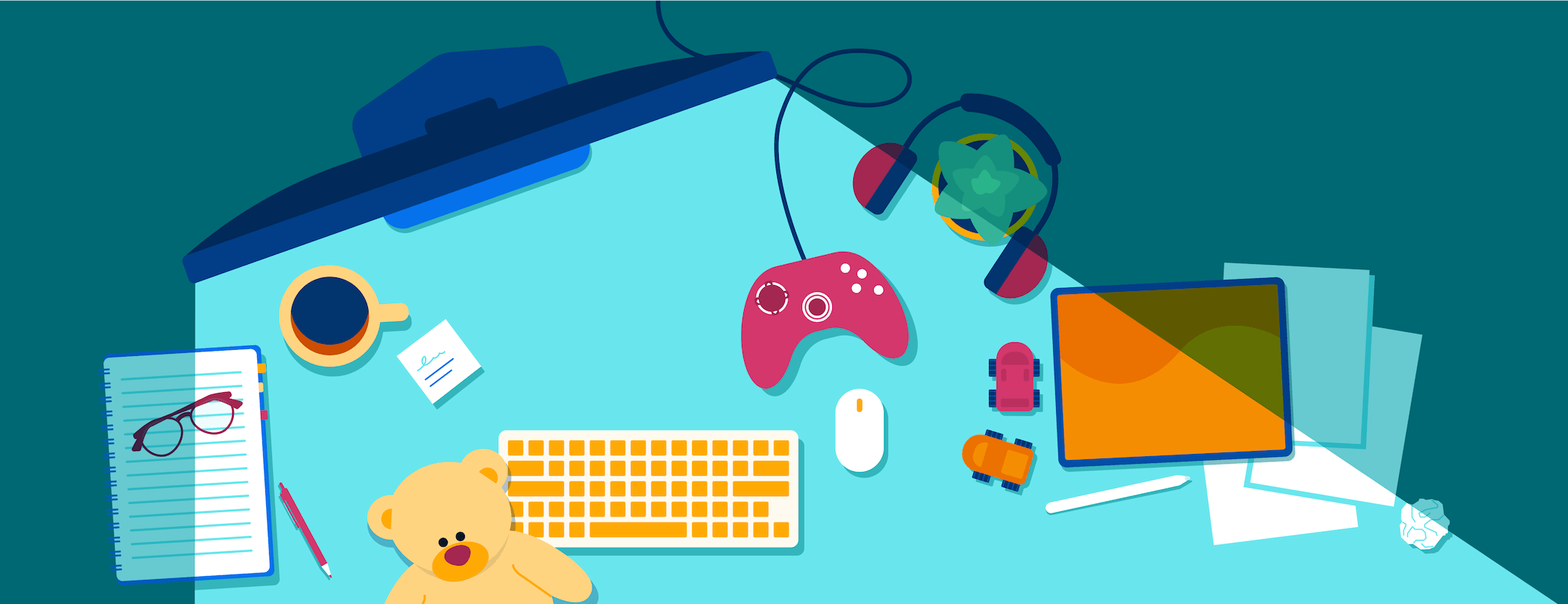Responsible for keeping your business secure? We know it can feel like a daunting task. After all, the average business has multiple employees using different devices with varying amounts of technological expertise. A single team member might use just one app to stay productive, while another may use 1,000. And they could work in a company-owned location, like an office, or hundreds of places around the world, including their own home.
That’s a lot to consider.
If cybersecurity is leaving you tired, anxious or overwhelmed, you’re not alone. In our first State of Access Report, 84% of security professionals said they were currently feeling burned out.
The truth is there’s no quick fix that will make cybersecurity an easy or endlessly relaxing problem. If you start cutting corners, the likelihood of a breach will only increase. But there are some basic principles that can help you manage your company’s digital defenses, and encourage other team members to make smart, secure decisions on their own. Together, they should make security a slightly more manageable part of your day.
Stop and take stock
First, you need to make sure that you have a firm understanding of your business. Ask yourself some basic questions like:
- How many employees do we have?
- Is the company office-based, fully remote, or using a hybrid setup?
- What industry do we operate in?
- What countries or regions do we do business in?
Once you’ve answered these, consider your company’s culture and values. What’s your team like? What principles guide how you do business? For example, if your company is committed to being carbon-neutral, that should influence how you approach cybersecurity. If you choose a different strategy that doesn’t mesh with any of your team’s values, it’s only going to be harder and more stressful to implement.
Finally, figure out what needs protecting. Every business has different amounts and types of data. And that information can be stored in all kinds of places, including the cloud. It might sound obvious, but completing this kind of ‘digital inventory’ will make it easier to focus your efforts and not feel like you’re working in a pitch-black forest.
Focus on health and wellness
If you’re a security professional, it’s all-too-easy to get caught up in tools and workflows. Getting these right will make a difference to everyone’s mental health, but they’re not the only factors. You should also focus on the basics of employee wellbeing, like ensuring that everyone has a realistic workload, the option to take some time off, and hours that promote a healthy work-life balance. (That includes you, by the way!)
These might not feel like important security policies, but they are. If everyone you work with is happy, well rested, and comfortable with the deadlines they’re working toward each day, they’ll be more likely to follow your company’s security policies. You and your team will also make better, more secure decisions throughout the day, and have a better chance of spotting suspicious activity, like phishing emails.
Craft smart security policies
Every company needs a robust set of rules to protect their customers and business-related data. It might be tempting – and in the short-term, less stressful – to stop thinking about whether they’re fit for purpose, or whether people in your team are actually following them.
But remember: you can’t afford to cut corners. A thoughtful and up-to-date security handbook is critical to keep your company secure. Such a document could take a while to write, but you’ll likely feel more organized afterwards. If it’s extensive and well-maintained, it will also reduce the number of questions you get from team members, giving you more time to focus on other tasks.
But how do you write policies that don’t anger or stress people out? It’s all about balance. You can’t compromise on your company’s security, but you can write rules and guidelines in a way that’s easier for everyone to understand and comply with.
Concise, security-conscious rules will boost understanding and compliance. That means less stress for everyone, including you.
For example, let’s say a team member needs to update your website. But before they can press publish, they have to go through 72 security checkboxes. Some people will go through them diligently, but the vast majority are likely to just tick every box, regardless of whether they’ve met the criteria. Ask yourself: could the same security checks be covered with fewer boxes?
Concise, security-conscious rules will boost understanding and compliance. That means less stress for everyone, including you and anyone else responsible for enforcing them.
Onboarding
It’s hard to change bad habits, so focus on helping new hires establish good ones. Onboarding is a pivotal moment where you can deliver up-to-date training and explain your company’s overall approach to cybersecurity. If you deliver this information correctly, employees will understand what’s expected of them and make the effort to stay secure. Good habits will eventually become second nature, reducing your company’s overall risk and giving you peace of mind.
During your onboarding, you should explain:
- Your most important policies and why they’re necessary
- Where to find your security handbook, which should answer common questions and be updated regularly
- Where and how to ask for help
- How to report suspicious activity
- Why your company doesn’t punish people for coming forward and sharing the mistakes they’ve made
Build a culture of security
Your company already has a deep-rooted culture that you should be mindful of and build your processes around. But if you want to make your job a little more manageable, you should complement it with a culture of security. Why? Because it’s impossible to perfectly control and monitor your business for security threats. Even the most sophisticated security stack will leave you with some blind spots. But if you have the right culture in place, everyone will have the knowledge and desire to make smart, secure decisions while they’re at work.
To build this culture without stressing out, you should:
- Start at the top. Ensure your leadership team is on board and setting the right example for the rest of the company. If they’re ignoring your security policies or making bad decisions, there’s a higher chance that everyone else will ignore or reject your efforts.
- Offer regular training sessions. Host the same session at different times so that anyone, regardless of their working hours, can attend.
- If you have an IT department, ensure they’re approachable. People should feel comfortable coming forward and asking your IT department for help, or suggesting ideas that could make the company more secure.
- Offer tools that make it easy for everyone to do the right thing. The right tools will empower employees to practice good security habits. For example, a password manager like 1Password allows everyone to protect all of their accounts with strong, unique credentials. Team members can create and update their passwords on their own, which will give them a greater sense of control, ownership, and responsibility.
For more tips on building a culture of security, check out our guide.
Visibility
It’s important to keep tabs on sensitive company accounts and data. Otherwise, a criminal might access them without you or any of your team member’s knowledge. But monitoring everything can feel like a difficult and mentally-taxing task. It’s like someone has asked you to monitor every safe deposit box in a city…at the same time.
The trick is to find tools that will work for you and your company. Ideally, they’ll be easy to wrap your head around and, most importantly, allow you to monitor and protect assets effectively. For example, with 1Password Teams and 1Password Business, you can quickly check if any company email address has been affected by a known data breach. 1Password Business customers can also view an Activity Log to see what actions have been taken by team members.
Embrace tools that align with your company’s existing culture and infrastructure.
You should look for tools that let you perform this work without being overly invasive. You don’t want to build a culture of surveillance at your company, as this will stress everyone out and reduce their productivity. Finally, embrace tools that align with your company’s existing culture and infrastructure. For one, it will make them easier to implement and use. For another, it’ll ensure they’re better understood and accepted by the wider team. All of these factors will then help to make your company’s cybersecurity a tad less stressful for everyone.
Offboarding
The final piece to stress-free security is to focus on offboarding. Seriously! To keep your business secure, it’s important you monitor and control what everyone has access to. That includes current employees, but also the people who have recently handed in their notice. So think about your offboarding process. For example, you should have a checklist that you can work through to ensure that former employees can no longer access business accounts and data.
A password manager like 1Password Teams and 1Password Business can simplify your offboarding. It’s a secure and convenient way of both granting and revoking access to accounts. When someone decides to leave your company, you can simply shut down their 1Password account, and easily update the passwords they used to have access to. That way, even if the person memorized their passwords or wrote them down, they won’t be able to access anything.
Stay calm, and ask for help when you need it
We can’t promise that you’ll never have a stressful day at work. But if you follow the principles outlined above, protecting your business should become a little more manageable for you and the people you work with. Finally, if you’re ever feeling stumped or overwhelmed, don’t be afraid to ask an external specialist for help. It’s what they’re there for.

 by Nick Summers on
by Nick Summers on