If you signed up for 1Password in Safari and aren’t already using one of the 1Password apps, it’s important to start today. Here’s why.
Apple has always been at the forefront of the fight to protect your privacy, and the WebKit team that builds the foundation of Safari is no exception. In 2017, they introduced Intelligent Tracking Prevention, which helps prevent advertisers from tracking you when you use Safari. This was great news for privacy, and a lot of us at 1Password use Safari because of its strong commitment to privacy.
Starting in Safari 13.1 for Mac and iOS 13.4, there are some additional changes to Intelligent Tracking Prevention. Information a website stores in local storage will now be erased if you don’t visit that website at least once every 7 days. This affects full-featured web apps like 1Password that use local storage for legitimate purposes. For example, 1Password stores your Secret Key in local storage. If your Secret Key is removed from Safari and you don’t have it stored anywhere else, you won’t be able to access your account.
More steps you can take
When you set up the 1Password apps, your Secret Key will be saved in the apps. So if it gets removed from Safari, you’ll still be able to access your account. It’s an important first step, but there’s more you can do to protect your account. To make sure you always have access to 1Password:
- Sign in on all your devices. Your Secret Key is stored on devices you’ve used to sign in to your account. When you sign in on all your devices, each one can be used to find your Secret Key when you need it.
- Save your Emergency Kit. Your Emergency Kit is a PDF document with your account details, including your Secret Key. Store it someplace safe.
- Implement a recovery plan. If you use 1Password with your family or team, make sure you have more than one family organizer or administrator. If you lose your Secret Key, they can help you recover your account.
After you’ve taken those steps, you can be sure that you’ll always have access to your account even if your Secret Key is removed from Safari.
If you’re a web developer
If you’re a web developer who uses local storage, we encourage you to file a WebKit bug report to let them know how you’re using it to provide benefits to your users.
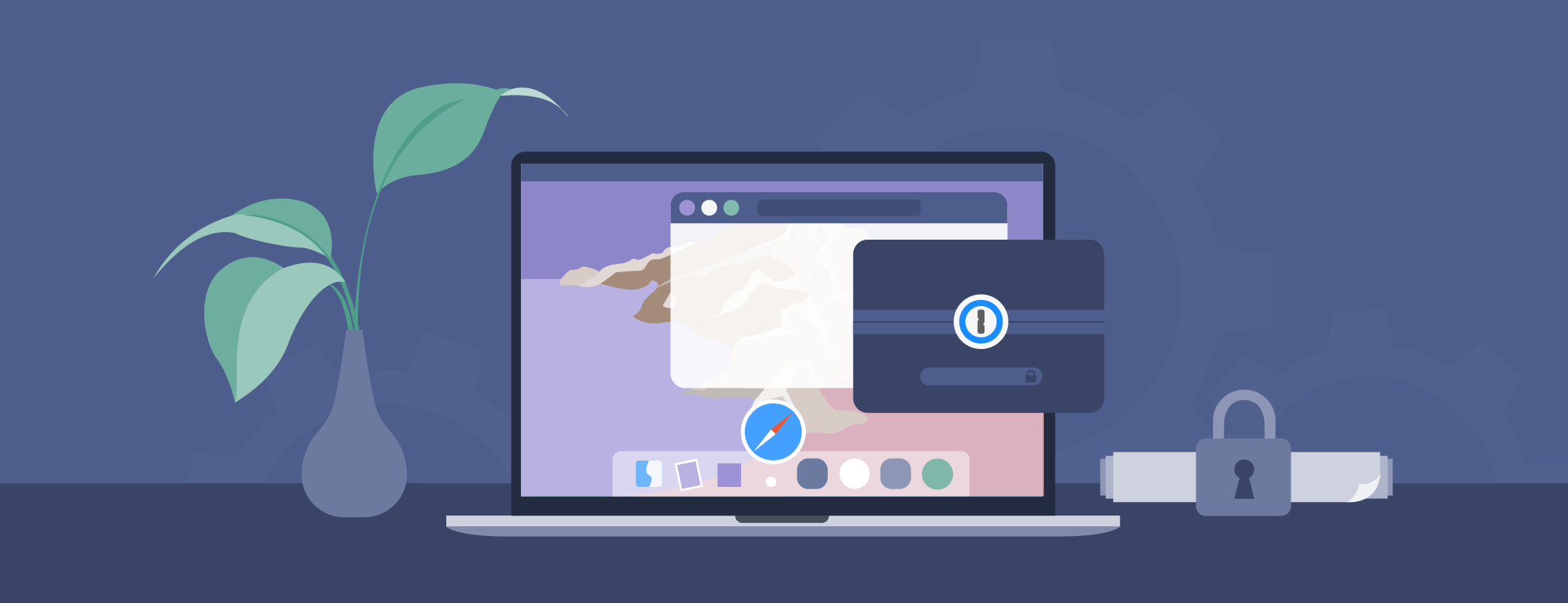
 by Jasper Patterson on
by Jasper Patterson on

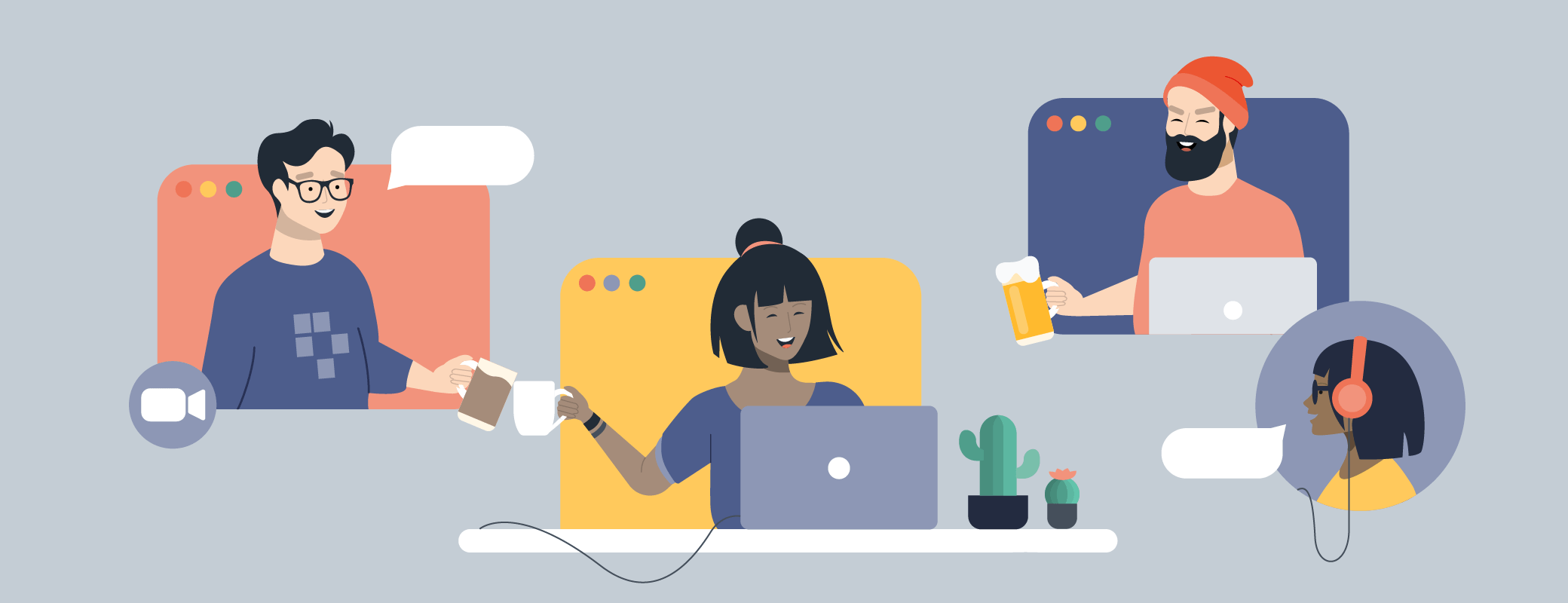
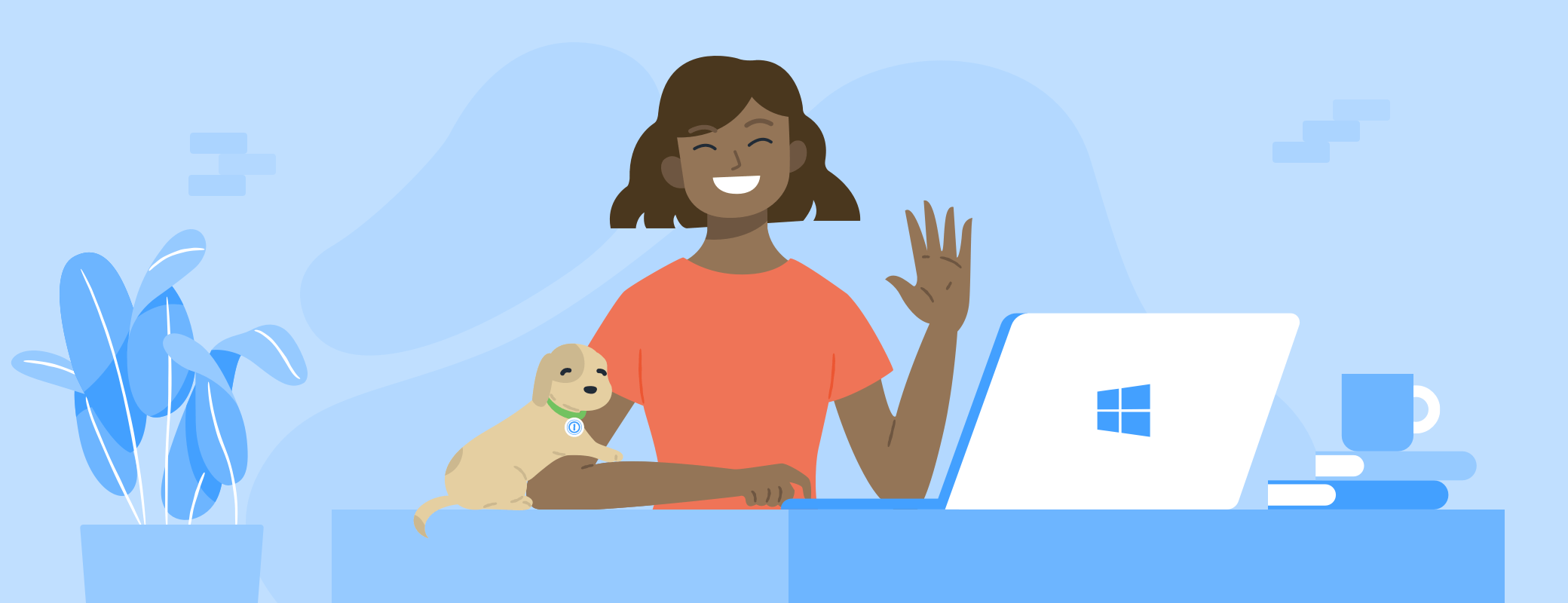
Tweet about this post