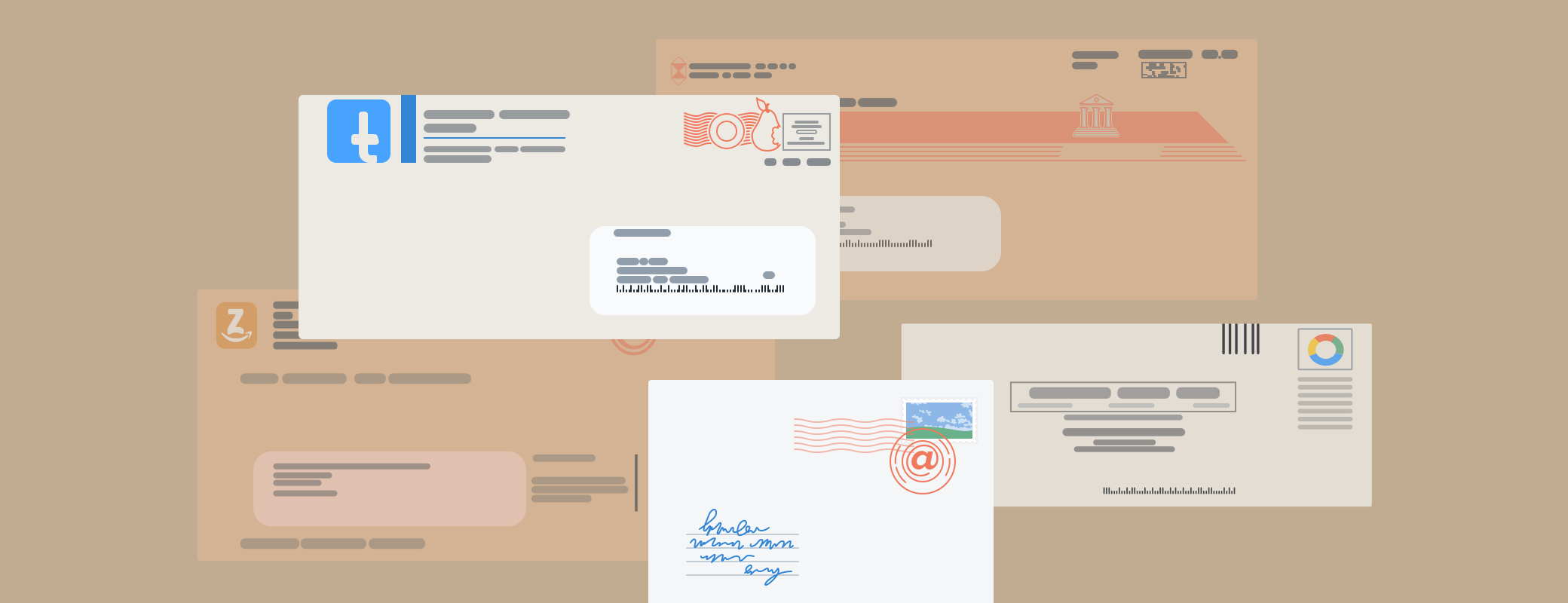Can social media quizzes and games expose your personal information to hackers? Here’s why you should think twice before sharing your results with the world.
The name of your first pet plus the street you grew up on: the age-old formula for finding your “porn name”. Even if you never played this schoolyard game growing up, games like it have been making the rounds on social media. But is it just harmless, silly fun? Here’s how playing along might be putting your security at risk.
Giving bad guys the answers to your security questions
Playing games, taking quizzes, and even commenting on “What’s your X name?” posts can provide criminals with the answers to your security questions. Maybe you combined your mother’s maiden name with the color of your first car to find out that if you were a street racer, you’d go by the name of Fitzpatrick Gold. This could grant them access to your accounts where they can steal your information, and some of these games take things even further.
Some quizzes send you to a site where you add the information directly, or a game asks to connect to your social media account to access your data. They take this information and spit out a funny name, a mythological creature, or the breakfast cereal that best resembles your personality. Then you can share the results on your page to encourage others to do the same.
Unfortunately, it’s no coincidence that a lot of the information they request is the same information used to answer the security questions websites ask when you set up an account. These questions can act as a fall-back if you forget your password or get locked out. But if someone else answers these questions correctly, they can change your password and take control of your account.
What if I’ve already shared my information?
If you’ve already participated in one of these social media games, you’re not alone. The good news is that you can take steps to remove the posts and change the answers to your security questions.
If you’ve shared a post on Facebook or Twitter that contains this type of information, it’s a good idea to delete it. This also protects any friends or family members who added their information to the comments.
Afterwards, you need to change the answers to any security questions that you may have shared publicly. 1Password makes it easy.
Use 1Password to generate the answers
Although you don’t always have control over the security questions you’re asked, you can control the answers you provide. Creating false answers for security questions is a great way to keep your information safe. But humans are far more predictable than we’d like to admit, and that predictability can be exploited. That’s where 1Password comes in.
1Password helps you generate strong, unique passwords, and you can use these passwords to answer security questions. The more random the answer is, the lower the risk of anyone finding the answer from your personal information online.
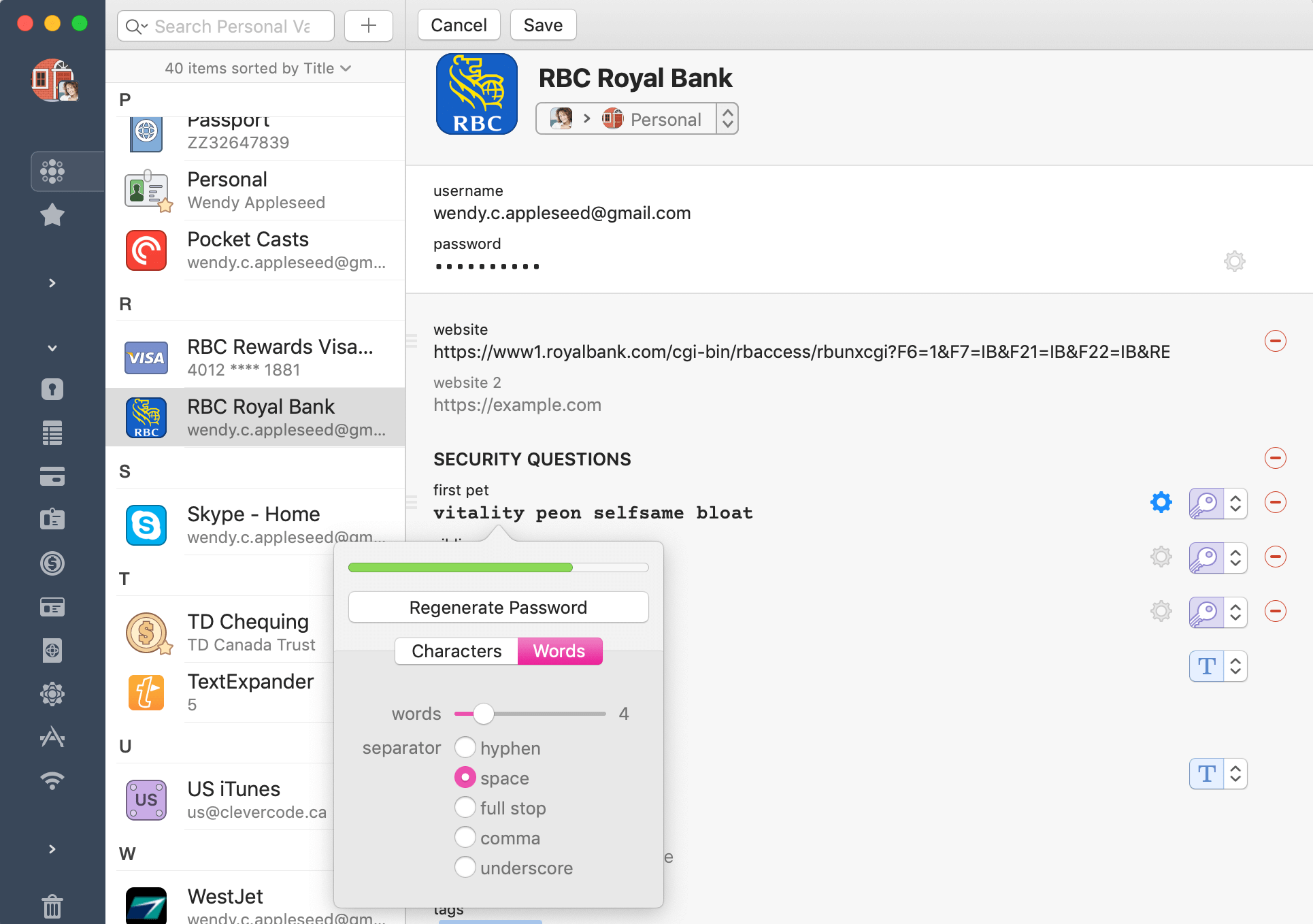
Creating and securely storing your new security questions and answers is as simple as adding a new password field to the login item. You can label it “Security Question” if there’s only one, or specify the questions (“mother’s maiden name”, “favorite instrument”) if there are several. Then click on the password generator and create a word-based password – this helps if you ever need to type it manually or provide it over the phone. When you’re happy with your new answers, click Save.
Your answers are now as safe as your logins, stored securely behind your Master Password.

 by Sarah Brown on
by Sarah Brown on