Virtual meetings are critically important for any company that’s embraced remote or hybrid work.
Ensuring these spaces are inclusive not only leads to stronger team morale, but better communication and more innovative outcomes. Ultimately, enabling more perspectives and contributions from your team members will result in better products.
But how do you do this? We’re glad you asked. Here at 1Password, creating an inclusive culture is a big part of how we do our work. Our team has accomplished a lot this year, which couldn’t have been possible without fostering an environment where everyone’s voice can be heard.
Employees at 1Password are encouraged to think about and use the following principles during their meetings:
- Take space and make space
- Embrace discomfort
- One voice at at time
As a team that’s been remote-first since day one, we’re no stranger to searching for the best ways to work together online. Here are some tips we’ve gathered about creating inclusive, effective virtual meetings.
Pre-meeting preparation
Send an agenda along with any relevant resources or documents. If you set clear objectives and share all the necessary background information, people will feel more up to speed and confident in their ability to contribute.
Provide a place for team members to send questions in advance. Anyone who is hesitant to share their thoughts live will be more likely to add their perspective. This is one way you can make space for everyone to contribute to the discussion.
Enable and draw attention to available accessibility tools. For example, turn on your video-calling app’s automated caption settings and call out how to access the feature at the beginning of a meeting. This way, attendees relying on closed captions, including those who are deaf or hard of hearing, can easily use the feature.
Be clear about who needs to attend the meeting. When you send out a meeting invite, explain who must attend, and who are considered ‘optional’. The latter can decide whether their voice needs to be heard – or if they can make space for someone else and simply stay informed via the meeting recording or notes.
Additionally, be sure to check teammates’ time zones and working hours when you schedule meetings with them. This will enable your colleagues to balance work with any caretaking responsibilities, appointments, or additional priorities.
Clarify whether the meeting will be recorded and where it will be distributed. Attendees will feel more comfortable if they know where and how their contributions on the call will be shared with other people. Plus, those who miss the meeting due to conflicting priorities will be able to catch up and stay involved in the discussion.
Creating a welcoming environment
Ensure the host knows their pivotal role in setting the tone. The host of the meeting has a responsibility to create a calm and welcoming environment. Depending on the meeting’s size and the participants' familiarity with one another, you might want to begin with introducing everyone.
If you do this, the host should prompt everyone to share their names, roles, pronouns and visual introductions (when needed). This will ensure that participants understand how to address one another and why everyone has been invited to attend the meeting.
Explore the possibility of rotating hosts for regular meetings. Sharing this opportunity with your team will give everyone a chance to direct the proceedings and take on the lead role in facilitating conversation. Embracing this rotation might offer some the chance to step into the discomfort of a new role, nurturing personal growth, while also allowing for the emergence of new perspectives and communication styles within the team.
Welcome diverse, engaging styles during the meeting. Some people may prefer using the chat function over speaking. That could be due to public speaking hesitations, concurrent caregiving responsibilities, or other reasons.
Additionally, allow attendees to have their webcams off. The expectation of always being on video can create unnecessary pressure and make some people nervous. By accommodating various participation preferences, you’ll create a more comfortable and inclusive environment.
Active facilitation
Embrace the diversity of language skills within the group. With remote collaboration here to stay, many organizations (like 1Password!) are building teams globally. In this era of connectivity, you should be mindful that English isn’t everyone’s first language. It’s important to speak in layman’s terms so you don’t alienate anyone and to explain acronyms to groups who may not be familiar with them. A thoughtful approach to how we use our language ensures that communication remains accessible and inclusive for everyone.
Encourage dynamic discussion by asking open-ended questions. With this approach you can solicit input from everyone, creating an environment where participants feel comfortable sharing authentic thoughts and feedback. When ideas are shared, it’s also important to acknowledge and appreciate participants' input. These comments will encourage others to contribute and continue the free flow of ideas.
Don’t be afraid of silence. It gives more introspective people a chance to jump in and contribute their thoughts if they haven’t already. Instead of fearing silence, embrace the discomfort of these moments as a valuable pause for diverse voices to surface.
Acknowledge that there are inherent power dynamics. Meeting attendees will come from varying levels of the business, socioeconomic backgrounds, and underrepresented groups. Being mindful of these realities is crucial so you can actively create an inclusive environment where everyone feels truly welcome and able to contribute.
Post-meeting follow-up
Share a follow up message that keeps everyone informed and aligned. The message should include key points and takeaways that emerged during the meeting. Sharing this will ensure that everyone is on the same page and understanding of the discussion.
Additionally, outline action items and those who are responsible. This will provide a roadmap for the team to move forward, ensuring accountability and progress towards shared goals.
Encourage feedback and reflections. Embrace a culture of continuous improvement by seeking feedback from attendees on how the meeting went. Recognize that diverse perspectives contribute to growth, and feedback is a valuable tool for refining processes and enhancing meeting outcomes.
Point attendees to a designated space for sharing feedback and reflections. Whether through a dedicated chat thread, the host’s DMs, or a post-meeting survey, this specific space ensures that insights are captured and can drive future improvements.
This dedicated space is also critically important for those who were unable to attend live. It gives them an opportunity to contribute to the discussions and decision-making that happened during the meeting. For example, a simple chat thread is a great way to maintain the sense of a “live” meeting in an asynchronous setting.
Consider leaving the thread open for a defined timeframe, signifying the dynamic nature of the discussion before officially concluding the meeting. This approach not only captures diverse perspectives but also extends the collaborative spirit beyond the live session.
Keep refining your meetings
By actively taking steps like these to ensure everyone’s voice is heard before, during, and after a meeting, you empower all team members to do their best work.
As an organization grows, clear company-wide guidelines can also help establish a sense of safety and equity across employees. Identify ways to share the guidelines, like uploading them to a platform such as Notion, and how to keep them top of mind, like making them a part of managers’ internal training. At 1Password, one way we spotlight our community guidelines is by introducing them at the start of every company-wide meeting hosted by the Diversity, Equity, Inclusion, and Belonging (DEIB) team.
We hope that the tips we’ve shared resonate – whether they serve as reminders or new ways you can champion inclusivity. Try bringing some of them to your next virtual meeting for a more inclusive and productive team experience!

 by Desirée McConnell & Elizabeth Tam on
by Desirée McConnell & Elizabeth Tam on


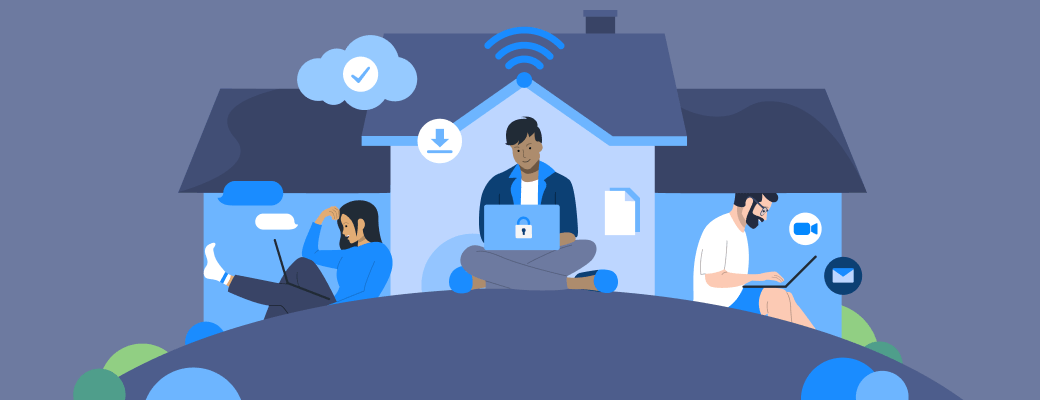
Tweet about this post