In the modern, hybrid workplace, employees have more control than ever over the devices they use for their jobs. In fact, 56% of employees say that they have worked on a personal “bring-your-own” device (BYOD) in the last year. This is despite the fact that 89% of security pros say that their company doesn’t allow BYOD. Clearly, there’s a disconnect between security policies and worker behaviors.
It’s not hard to see why employees have embraced BYOD; it’s convenient, and they often feel more productive on their preferred device. But BYOD creates headaches for security and IT leaders, who must ensure that every device that can access corporate data is secure and compliant. Unfortunately, legacy security tools like mobile device management (MDM) solutions, are not sufficient for managing BYOD.
Today’s cybersecurity landscape is complex. IT and security professionals need modern solutions with more comprehensive capabilities to govern access to both managed (meaning MDM-enrolled) and unmanaged devices. As such, this blog will explore the modern device security solutions offered by the 1Password® Extended Access Management platform and how these solutions better serve the needs of managing BYOD.
How 1Password secures BYOD
1Password Extended Access Management is a security platform that secures every sign-in, to every app, from device. This naturally includes BYO-devices left unsecured by other tools.
Securing BYOD is part of our mission to close the Access-Trust Gap: the security risks posed by unfederated identities, unmanaged devices, applications, and AI-powered tools accessing company data without proper governance controls.
For a closer look at 1Password Extended Access Management’s approach to device security, check out this video:
Get visibility into personal devices
The first step in managing BYOD is to gain visibility into the personal devices employees are using. Unfortunately, MDM solutions can’t provide any oversight on devices that aren’t managed by the MDM.
To gain this visibility, teams need solutions like 1Password® Device Trust. Device trust ensures that only known and trusted devices can authenticate to a company’s applications.
1Password Device Trust blocks authentication from any unknown device missing the device trust agent. Employees who want to register a BYO-device must request permission from IT, who can grant or deny it. This means that teams have managed oversight of every device that can access their company’s sensitive data.
1Password Device Trust is suited for BYOD because it gives users access to a privacy center, where they can view all data collected about them via the agent, rather than imposing invasive measures common to MDM, such as remote wipe. This not only helps to get buy-in from employees and contractors, but it also helps avoid the compliance issues that come from deploying MDM to personal devices.
Enforce device compliance requirements
Once teams know which devices can access their systems, they need to ensure that each device is compliant with their security guidelines – for instance, that its firewall is turned on and its operating system is up to date. This is essential to meeting compliance requirements like SOC 2 and HIPAA, as well as ensuring that devices are as secure as possible from bad actors.
MDMs have some ability to ensure that managed devices meet these requirements (although they can only enforce compliance on a limited number of device properties). But to enforce device health on personal devices, companies need 1Password Device Trust, which can run hundreds of pre-written Checks to ensure that devices are healthy. Admins can also write custom Checks according to their specific needs.
Furthermore, when a device fails a check, 1Password Device Trust provides users with clear instructions on how to remediate the issue. This enables productivity by allowing employees to remediate issues without disrupting their workflows. This is a stark contrast to MDMs, which often enforce compliance via forced restarts.
Detect and manage shadow IT
The devices themselves aren’t the only security risk of BYOD; IT and security teams must also consider the unsanctioned shadow IT that can lurk on those devices. The average employee uses about five unapproved apps, and teams need the ability to monitor and manage app usage across all devices used at their company.
Through Trelica by 1Password, 1Password Extended Access Management provides centralized oversight of every app in use across a company, as well as how that application is being used and what level of access each user has within it. This helps prevent workers from exposing sensitive data via unsanctioned apps on BYO-devices.
Comprehensive oversight and security for BYOD
For security and IT leaders, ensuring the security of every device that accesses their systems is a critical priority. However, traditional solutions like MDM can’t dynamically validate device health, evaluate the context of access, or enforce compliance every time a user accesses sensitive business applications. As a result, leaders are left grappling with gaps that undermine their security strategies.
IT and security teams need solutions that meet these complex challenges. 1Password Extended Access Management provides comprehensive security oversight within one platform, enabling admins to secure access at every level from within a centralized console. Admins and employees alike can stay productive, empowered to use and access the tools and systems they need, without compromising their company’s security.
Want to learn more about how MDM can’t meet the needs of modern security? Check out our ebook, “Why MDM is not enough for device security.”
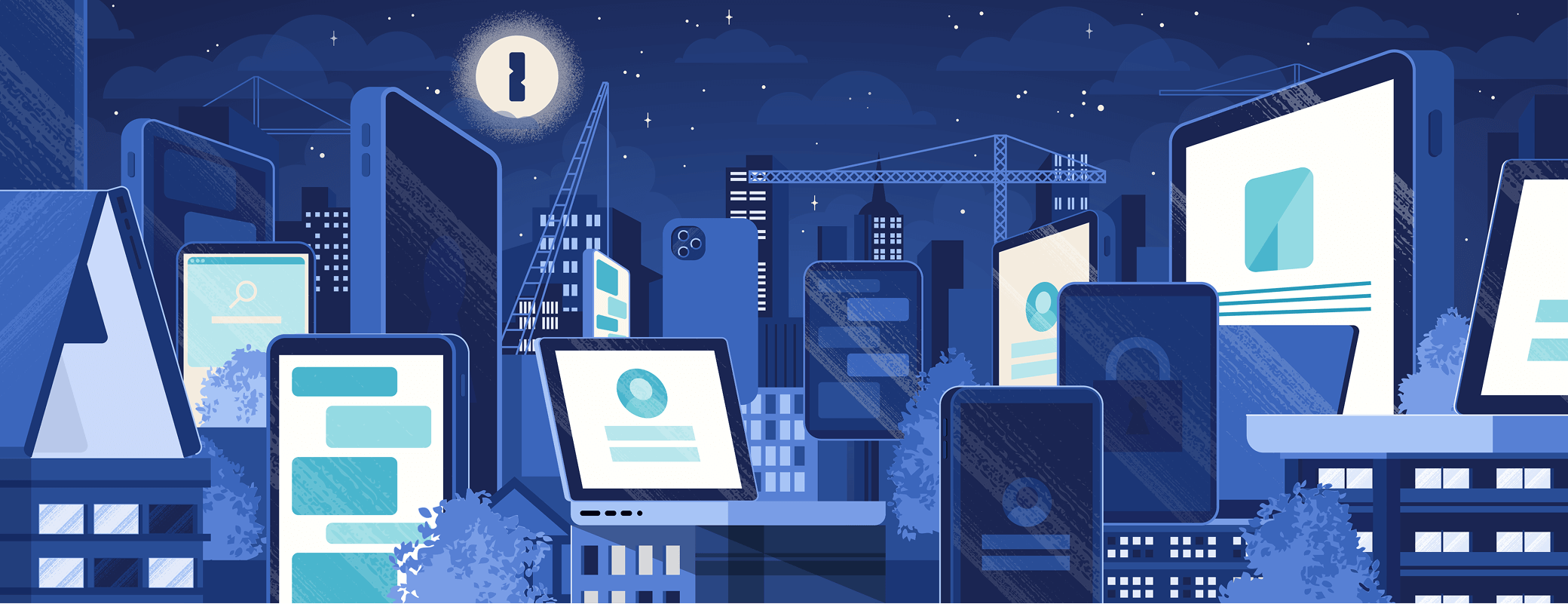
 by Rachel Sudbeck on
by Rachel Sudbeck on


