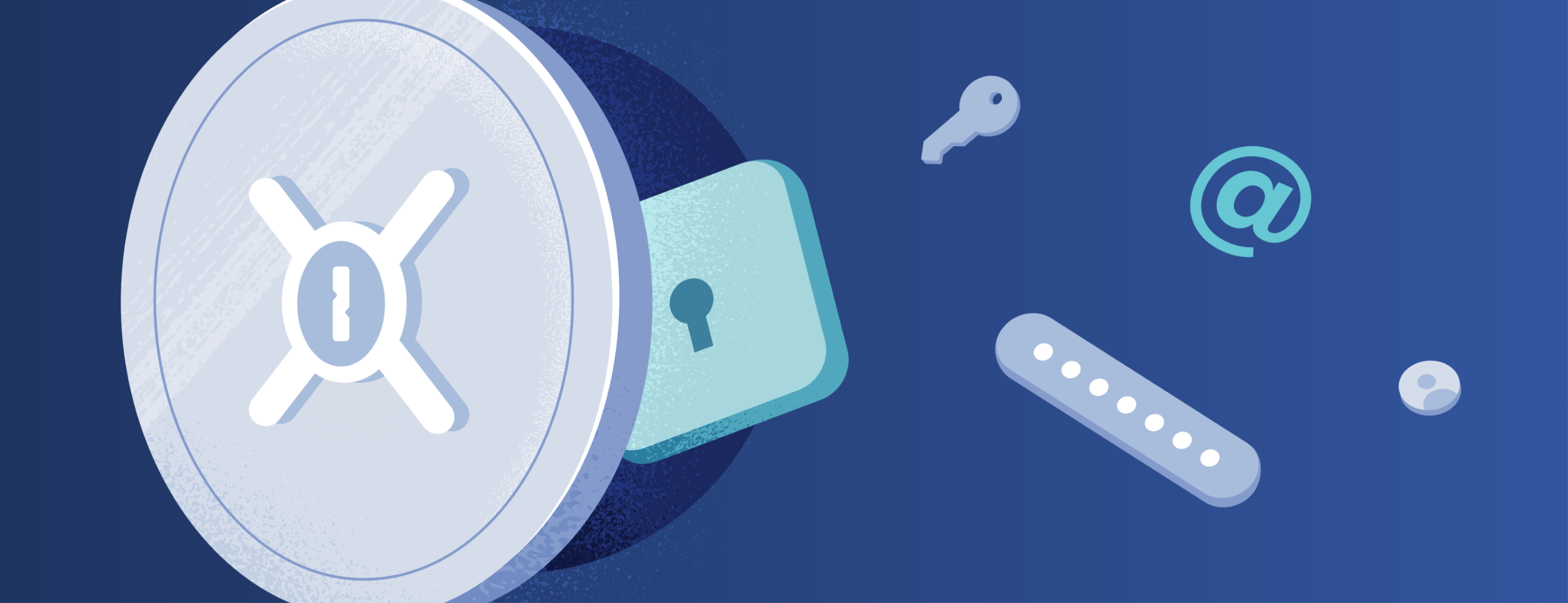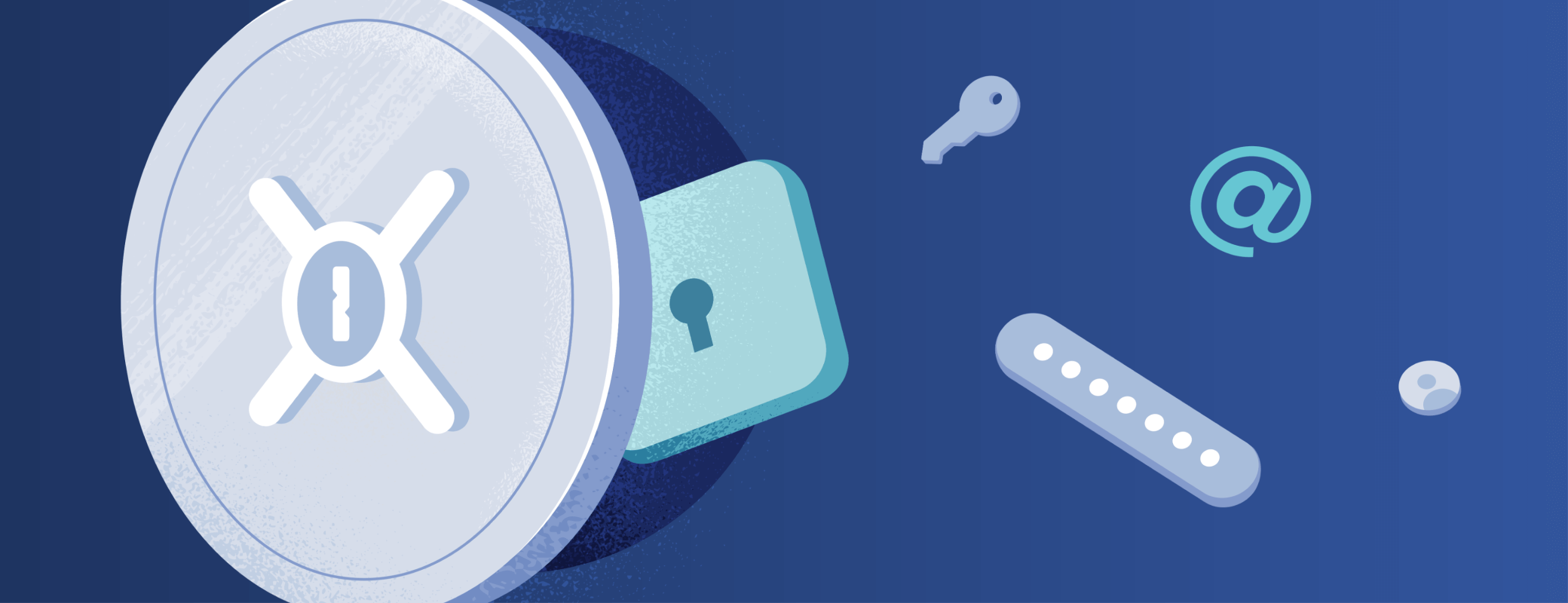Over the years, we’ve heard of many creative ways friends and families use shared vaults to manage their sensitive information. While “Families” is in the name, 1Password supports every kind of family – whether you live together or separately, and whether you’re relatives, friends, or roommates.
1Password Families makes sharing personal data easy and secure for you and those you care about. Below, we show off some great ways to make the most of shared vaults and item sharing through your 1Password Family account.
Sharing a family password manager is caring
Fewer people own physical copies of movies, games, and magazines these days. Instead, many friends and families exchange logins to enjoy TV streaming platforms, online news subscriptions, and play-what-you-like gaming services. In an increasingly digital world, ‘sharing’ often means giving out your username and password.
A 1Password Families membership lets you create unlimited vaults for sharing credentials with five of your closest friends and family members. It’s a great way to give loved ones access to streaming services, or let them read an interesting article behind a paywall. Using a password manager makes it easy to create unique, strong passwords for each online account, so sharing passwords, like Netflix, with your roommate doesn’t accidentally give them access to your bank account, too. With browser extensions and mobile apps, 1Password is available wherever you need it for digital sharing.
Need more than five accounts? You can add additional people to your 1Password Families membership for $1 per month.
For simpler, shorter-term needs, there’s item sharing. 1Password lets you share anything in your 1Password account with anyone – even people who don’t have a password manager. Item sharing lets you generate a link to share nearly any item from your vaults. You can customize the length of time the link is valid and choose who can view the item.
Secure family finances
Sharing credit card information with family members and friends you trust can make booking movie, concert, or theater tickets a breeze. And in an emergency you might even need to share bank account information.
But text and email are not secure channels for sending a photo of your credit card or other personal data. Instead, use a shared vault to securely pass sensitive information to family members, or item sharing to pass it to friends who you may not want to have indefinite access to your financial details.
And thanks to our partnership with Privacy, you can always keep your credit card information private (US only). With this integration, you can use 1Password to create and save as many virtual cards as you need, all with customizable spending limits.
Use a password vault to secure shared secrets
If you have housemates, you probably share all sorts of things with them: fridge space, keys, rent… but you might also share alarm codes, smart thermostats, Wi-Fi and a streaming service or two. But writing a password on a sticky note and sticking it to the fridge, or sending it through a group chat or email isn’t the safest way to share that sensitive information.
With 1Password Families, you can quickly and easily share with all your housemates by creating a shared password vault and moving or copying over any shared credentials. A 1Password Families membership lets you create unlimited vaults, so you can organize your information however you need. For example, you can easily use the mobile apps to share your Wi-Fi password by inviting guests to a shared vault. Easy sharing of the Wi-Fi password e means you’re more likely to choose a strong password to protect it, rather than a convenient, shorter password that’s easier for someone else to guess.
Speaking of protection, your 1Password information is secured end to end with 256-bit AES encryption. That means it’s protected on our servers, in transit, and on your device. And with our zero-knowledge protocol, only you possess the keys to your data — we can’t see it or access it, and never have the keys to decrypt it.
Share and create memorable passwords
You may already know strong passwords are unique and random; weak passwords are often short, easy to guess, and used over and over again. But coming up with a unique password every time you create an account can be tough. That’s where a password generator comes in.
A password manager makes it easy to store all your passwords and create unique passwords for every online account. The 1Password strong password generator automatically recommends a strong, unique password – both when setting up a new account, or when resetting the password for an existing one.
The 1Password Strong Password Generator is built right into the app, so you’ll never have to think of a new password again or even leave the app to generate a password.
The 1Password Strong Password Generator is the best way to encourage your family and friends to adopt more secure passwords, helping keep your shared accounts secure for everyone.
Add shared vaults to your travel checklist
If you’re traveling with family or friends, a shared vault is a great way to store personal information for easy access. Whether it’s your travel insurance or your medication history, shared vaults are a secure way to give your loved ones the information they need to support you while traveling.
When traveling alone, a shared vault lets you share all that important information with family or guests back home in case there’s an emergency. It also lets you share instructions with whoever is feeding your pets, watering your plants, or collecting your mail. A shared vault is perfect for information like the garage door code, alarm system, or even details about how much water to give your ficus so it’s still green when you get back.
Add access control to your family security
There are many other benefits beyond sharing passwords when you add an additional family organizer. With 1Password Families, trusted family members can recover your account. By switching to a 1Password Families account, you can recover accounts for family members, but they can also help you recover your account. Additional account members can’t access your private vaults, but they can help you get back into your account if you’re ever locked out.
While we’re on the topic of recovery, have you ever considered how your digital estate will be handled after you pass away? We recently outlined how you can use 1Password to safely transfer your digital accounts to trusted friends and family members.
While you can have multiple people in your 1Password Families membership, you get to decide who you share your information with.
And remember: only share passwords with people you trust. While the ability to share sensitive information securely is great, it’s completely up to you who you share it with.
Whether you use it with family or friends, 1Password is the best password manager for you and the people you care about.
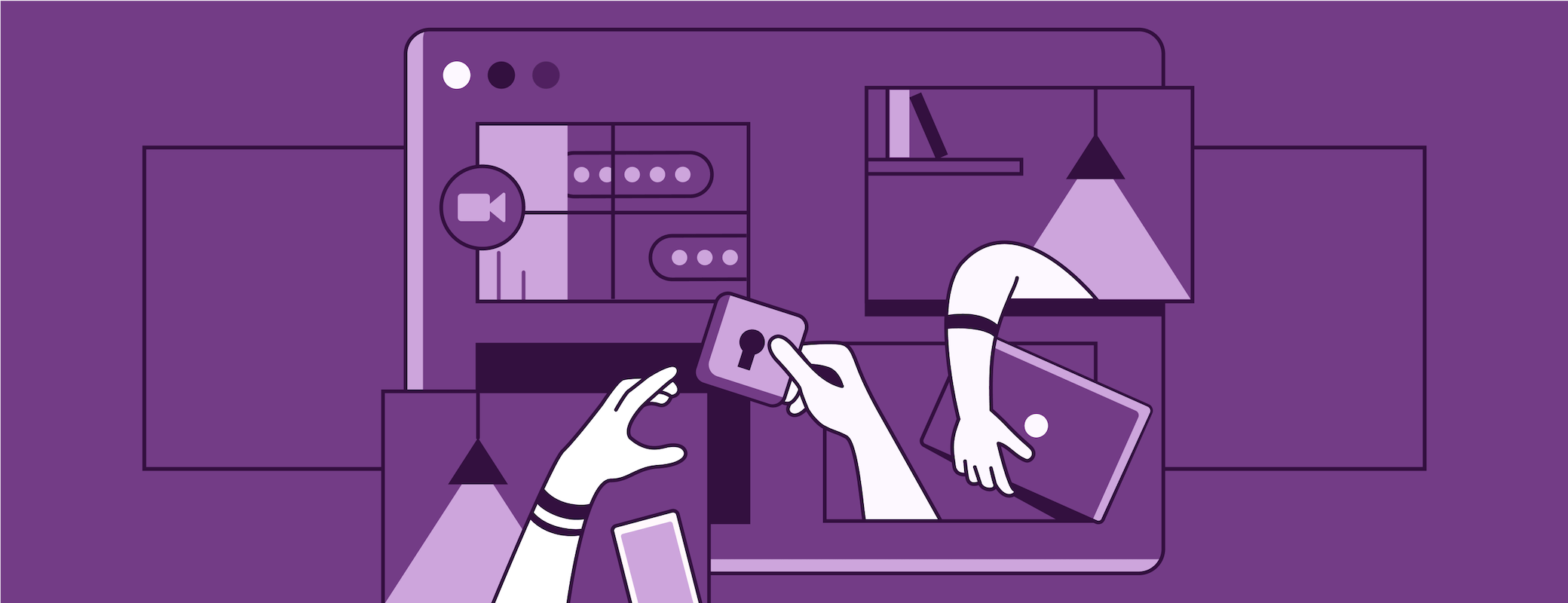
 by Stacey Harris on
by Stacey Harris on