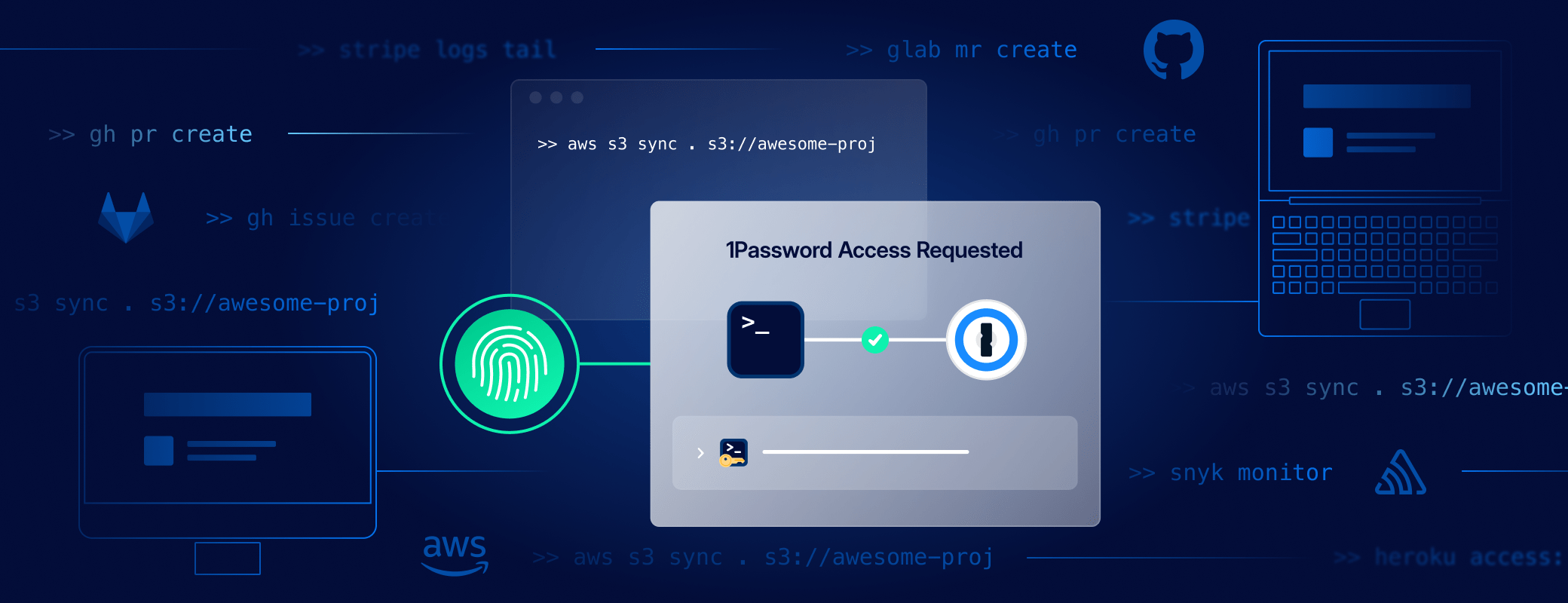This October, we’re excited to invite contributions to 1Password for Visual Studio Code.
Hacktoberfest is a time where code meets celebration and open source enthusiasts come together to contribute to projects they care about. Personally, I’ve always been a watcher of Hacktoberfest, and I’m excited that this year 1Password is participating in the global event – now in its tenth year!
Open source is in our DNA at 1Password. We’ve open-sourced several critical projects like Typeshare, our passkey libraries and 1Password for VS Code. We’re consistently impressed by the community contributions that bring speed and security to developer workflows. In particular, I want to shout out Zachary Cutlip, author of pyonepassword, a Python API to query the 1Password CLI.
Also, a collective shout-out to everyone who’s contributed to 1Password Shell Plugins. We’re now more than 40 shell plugins strong, meaning more developers than ever can bring one-touch 1Password access to their favorite CLI.
We’re excited to extend our community by inviting Hacktoberfest participants who use VS Code to submit contributions to 1Password for VS Code.
1Password for VS Code
I love VS Code’s versatility and the fact I can use it on my Mac at work and my Windows-based homelab machine at home. I truly don’t know what I’d do without it. Introduced in 2022, 1Password for VS Code helps keep credentials and secrets out of your code and safely stored in a 1Password vault.
1Password for VS Code enables developers to securely retrieve secrets, passwords, or other sensitive data stored in 1Password while working in VS Code. It makes facilitating secure development practices easier by reducing the need to hard-code sensitive data into the codebase.
The extension is powered by the 1Password CLI, and has been fully open source since its release under the MIT license.
Let’s get hacking!
To get started, feel free to explore the following repositories:
1Password for VS Code is powered by op-js, a JavaScript wrapper for 1Password CLI written in TypeScript that allows you to execute over 60 CLI commands in any Node environment, with support for biometric unlock and Connect.
In both of these GitHub repositories, you’ll find contributing guidelines accompanied by issues that have been identified as great candidates for your October contributions. While we’ve picked these to help guide your efforts, any and all contributions are welcome.
If you have questions or just want to chat, join the conversation in the 1Password Developers Slack community. Once you sign up, drop in to the #vs-code channel and say hi!
Happy coding!
Maintainers: Get 1Password free for your open-source project
If you’re a maintainer of an open-source project, you may qualify for a free 1Password Teams account. Check out 1Password for Open Source for more information.
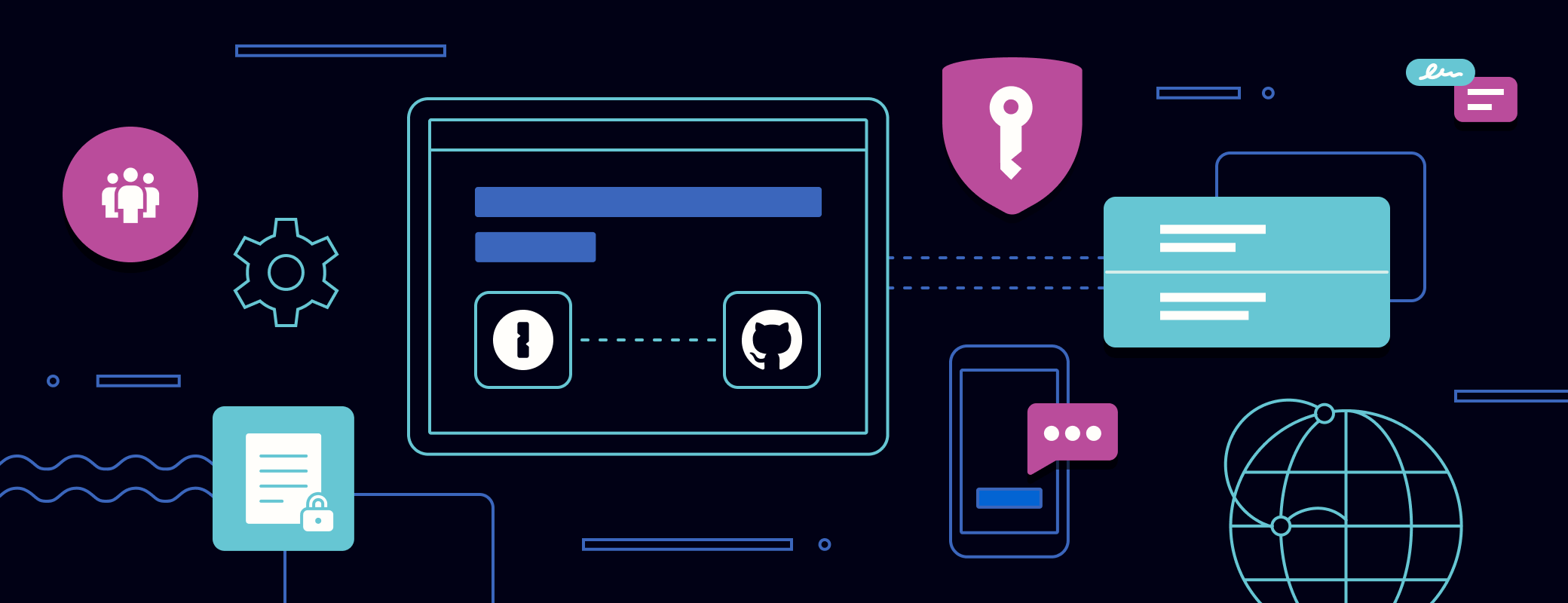
 by Jason Harris on
by Jason Harris on