With each passing year, our digital lives grow in size and complexity. We open new accounts and place more value on the ones we log into and use every day. The trend has led to a rise in digital estate plans – a handover that ensures your friends and family members can take over your most precious accounts after you’ve gone.
Creating a plan is one challenge; figuring out what to do with someone else’s is another. Maybe you’ve inherited one, or know a family member who plans to give you their accounts after they’ve passed away. Regardless, it’s important to have a strategy before logging into anything that was once owned by a loved one.
Step 1: List the accounts in order of priority
The first step is to take stock of everything in your loved one’s digital estate plan. Grab a piece of paper or create a digital document and rank the accounts in order of priority. It might seem laborious, but this exercise will help you identify which accounts require your attention first, and just as importantly, the ones that don’t.
But what should be “high priority?” In general, anything money-related should go near the top of your list. That includes bank accounts, personal investments, mortgages, cryptocurrencies, and private pensions. Otherwise, the order will depend on the person who created the digital estate plan. An Instagram account will likely rank higher if your loved one was a professional influencer, for instance.
Step 2: Follow any written instructions
Some digital estate plans will come with instructions. If you discover any, the next step is to follow them to the best of your ability. You might find that some are impossible to carry out – for example, a company might have removed a feature that’s integral to the request. In these scenarios, you’ll need to pause and decide what would best honor the person and their original instruction.
Step 3: Consider making an announcement
Many people find community on the internet. They make friends on Twitter, join multiple subreddits on Reddit, or become an active member of various Discord servers. If your loved one had any kind of online presence, you should consider logging into their accounts and making a public announcement. That way, everyone who was close to them will be aware of what’s happened.
Use your list from step one to identify and prioritize the accounts that require an announcement. Finding the words can be difficult, so take your time and ask friends and family for help. Share only what you’re comfortable with and, if you’ve already made a decision, explain what will happen to each account moving forward. Give yourself a few hours, too, to answer questions and comments that may arise once you’ve made the announcement.
Step 4: Decide what to do with the remaining accounts
If you weren’t given any instructions, or find that they only cover a subset of your loved one’s accounts, you’ll need to make some decisions on your own. Go through the accounts in priority order and consider the following actions:
- Do nothing (for now).
- Convert into a memorial account.
- Transfer account data.
- Transfer ownership.
- Close account.
Can’t decide? Let’s go through each of the options in turn.
Do nothing (for now)
There may be some accounts that you want to leave untouched – at least for now. For example, the person who passed away might have had an IFTTT account filled with “recipes” that automate complex or time-consuming tasks. You wouldn’t want to edit or disable these recipes until you were absolutely sure how they worked and why they were originally created.
Whatever you do, don’t rush into a decision. It’s better to wait and make a good one later.
If you’re leaving an account up, you still have some work to do. First, you should add the account’s login credentials to a password manager like 1Password. It’ll make your life more convenient and serve as backup to your loved one’s digital estate plan.
Secondly, you should check if the password is strong and unique. If it’s not, swap it for one that is. You should then share the new password with anyone else who needs to access the account. A shared vault inside 1Password is a secure and convenient way to do this.
Finally, update any payment details associated with the account. You don’t want to lose access because your loved one’s bank account has been deactivated or run out of funds.
Convert into a memorial account
Some platforms, such as Facebook and Instagram, will give you the option to memorialize their account. Activating this will tweak the profile page so it’s clear the original owner has passed away. On Instagram, for instance, the word “Remembering” will appear next to the person’s name. It respectfully spreads the word that your loved one has passed away and ensures their posts remain accessible to the people they were originally shared with.
Transfer account data
Even with a password manager, it can be inconvenient to run someone else’s account. For example, it might be tied to a specific email address or phone number that you have to monitor for important account updates. Oftentimes, it will be simpler to transfer any valuable data to another account that you control.
Let’s say your loved one had a Dropbox account. You could download the files to your computer or transfer them to your own cloud storage account. Moving the files would ensure that you don’t have to alternate between two accounts. It could also save you money, because it’s generally cheaper to pay for a single account with a higher storage cap than two accounts with lower storage limits.
If you’re going to merge accounts this way, come up with a plan for separating and filtering the data. You could make a folder for the inherited data, for instance, or use file tags to keep everything organized and searchable.
Transfer ownership to someone else
Sifting through your inherited estate plan, you might realize that some accounts would be better off in the hands of someone else. An Amazon account packed with Kindle ebooks could be perfect for a younger relative who loves reading, for instance. Similarly, you might know someone with a gaming PC who would appreciate a levelled-up Fortnite account with lots of character skins.
Use your best judgment. Before you donate an account, think about the original owner and what they would have wanted. Then, consider how other people might react to a new account owner. Few will notice or care if you hand over an account required to unlock an electric bicycle. But people might be upset if you donate a public-facing account – such as a YouTube channel or SoundCloud page – that has a large, established following.
Close the account
The fifth and final option is to close the account completely. Some will simply be redundant (if you already have a Netflix account, you likely don’t need another one). But think long and hard before closing one of your loved one’s accounts, because once it’s gone, it will be harder if not impossible to recover. If you’re not 100 percent sure, it’s best to leave it alone for now.
Not sure what to do? Ask for help.
If you’re struggling to make a decision, reach out for advice. Friends and family members might be more familiar with a particular app or website, as well as the ramifications of closing or transferring an account. If the original owner worked with an estate planning expert, such as Trust & Will and Willful, you can also reach out to them for advice.
Step 5: Regularly review your digital inheritance
Once you’ve addressed every account, set a reminder to check back in and review the ones that are still in your possession. You’ll want to see if any questions or comments have been left on their public-facing pages, for instance. Similarly, it’s worth looking at emails in case they’ve received any important messages related to their accounts.
These check-ins are a good opportunity to reassess the status of each account, too. You might have left an account untouched, but find 12 months later that you’re ready to deactivate or memorialize it.
Step 6: Create your own digital estate plan
If you don’t have one already, create your own digital estate plan. Putting one together will ensure that your loved ones don’t struggle to access your accounts after you’ve passed away. If you’re not sure where to begin, read our guide or contact an estate planning expert like Trust & Will or Willful.
 by Nick Summers on
by Nick Summers on

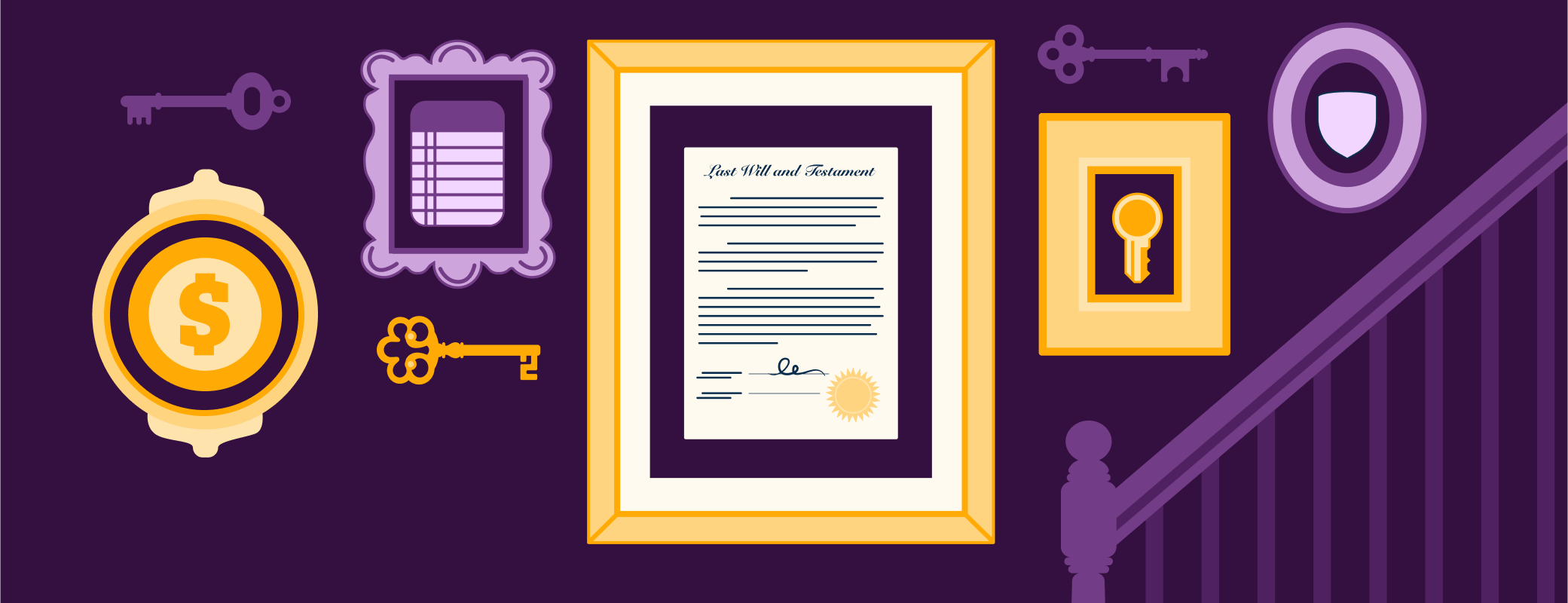
Tweet about this post