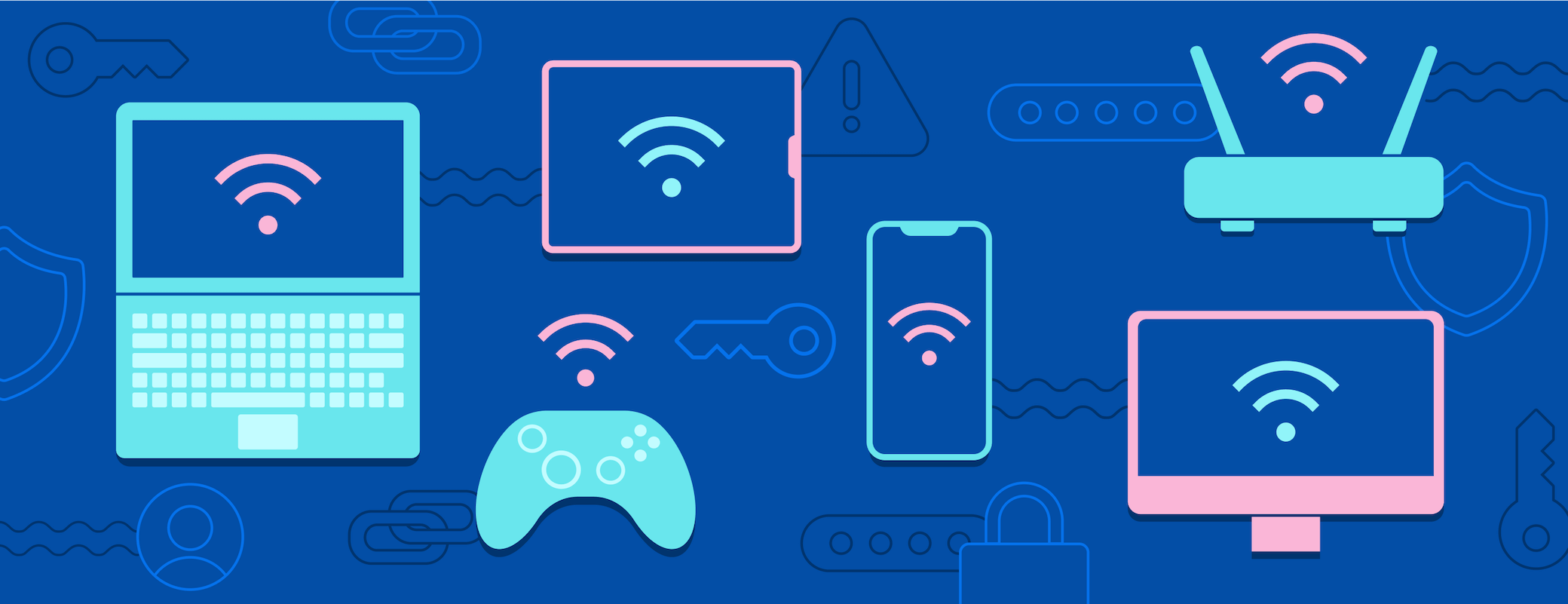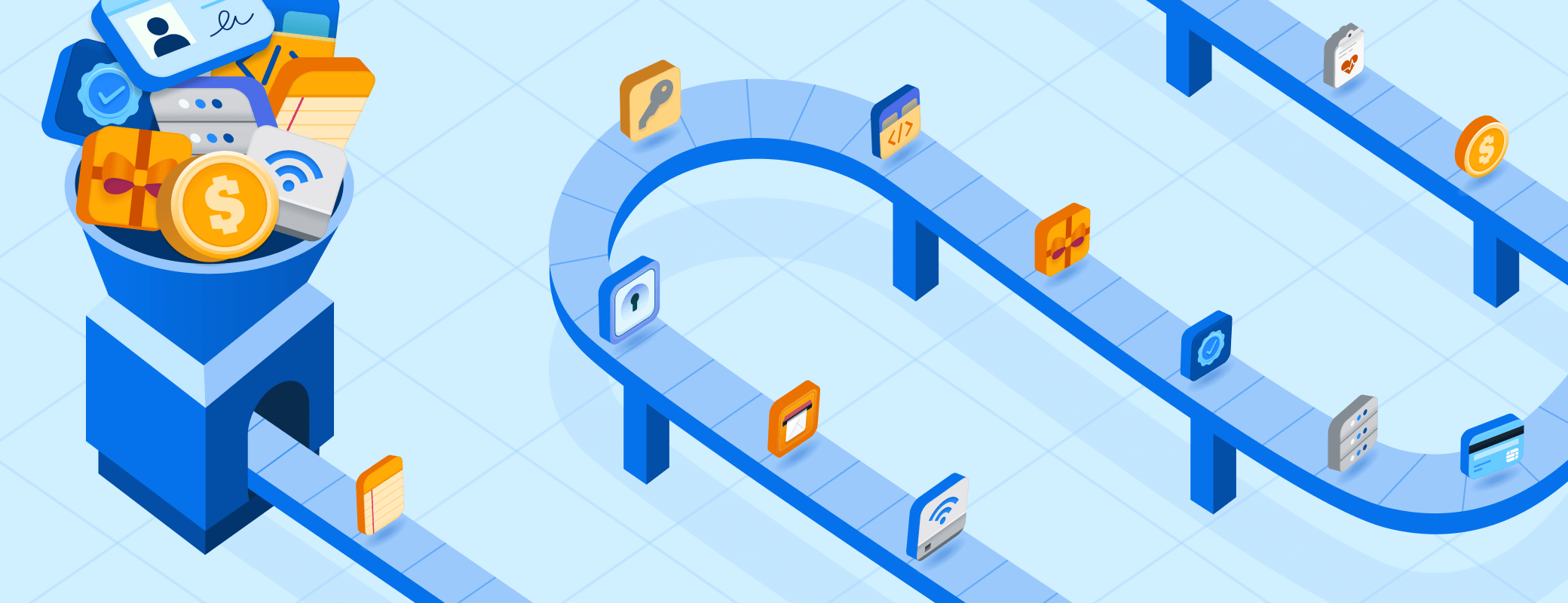As microtransactions in gaming increase and more money is exchanged online, it’s become more important than ever to secure your financial and personal information.
In 2021, there was an 8 percent increase in spending on video games, including subscriptions and in-game purchases across mobile, console, and PCs. That means people spent over $60.4 billion on video games in the U.S. last year. This growth is contributing to an uptick in scams looking to take advantage of gamers' poorly protected financial information.
The cost of convenience
To avoid interrupting the gaming experience, game makers have made it easy to save payment details. Of course, adding credit card information to your account makes it accessible to anyone who logs into your account – legally or not. With an increase in attacks acquiring login credentials, it’s more important than ever to protect your game account.
Lock your accounts down
Criminals aren’t the only ones with sticky fingers; a quick Google search shows many cases where children are spending their parents’ money without permission. One Canadian teenager racked up over $8,000 on his dad’s credit card while playing FIFA, and the children of former NBA player Kendrick Perkins spent over $16,000 on Fortnite.
Luckily for parents, many games have parental controls so you can prevent purchases, set spending limits in advance, receive notifications when purchases are made, or require parental authorization before a transaction goes through.
And should the worst happen, it’s worth asking for the money back. Many games and game platforms have robust processes to deal with precisely these kinds of scenarios and will refund accidental purchases without forcing you to jump through too many hoops.
Use payment methods that hand back control
If you’re in the United States, an excellent option for online gaming, particularly with children in the mix, is to use Privacy Cards. Privacy Cards are virtual payment cards that represent your real credit card without revealing any of its actual details. Privacy cards can be locked to a particular vendor and let you set payment limits either monthly or for the total lifetime of the card.
You could, for example, set a card limit corresponding to the cost of a season pass so the kids can stay up to date in their favorite battle royale game without draining your bank account. Or you could set them up with a small monthly allowance for their favorite game to spend as they choose – a great opportunity to teach kids to think about budgeting. It’s also a great way to help you manage your own spending.
If that gaming account is ever compromised and your virtual card details are exposed, you can simply cancel your Privacy card rather than your actual credit card – a far more convenient option.
Beware of fleeceware
Removing credit card information from your account not only protects you from attackers who may hack your account and take your information directly, but it also protects you from fleeceware apps. These are apps that take advantage of users by initially offering something for free before charging outrageous monthly fees.
This is particularly prevalent in third-party games that offer skins, wallpapers, and game mods during a “free trial” before they start to discreetly charge subscription fees – as was the case with seven Android apps fleecing Minecraft players with exorbitant monthly subscription costs. Children are particularly susceptible to fleeceware and online spending scams, and it’s up to adults to help curb their exposure to these risks.
There are a few ways to combat fleeceware, including not giving apps access to your payment information, not using free trial period apps, or using a virtual card number with a limited spend when signing up for “free” apps. You can check what apps you’re subscribed to in your phone’s subscriptions settings.
With 1Password you can continue making payments conveniently without having to manually type out your card details every time you make a purchase, or saving your card details in your game account. You can save your credit card details in 1Password and, when you’re ready to make a purchase, 1Password will autofill the correct information.
Keep your financial information secure
There will always be a risk when putting your financial information online, but with a bit of foresight you can often make gaming accounts more secure by digging into the settings and controls, using smarter payment methods, and locking your financial information away in 1Password.

 by Stacey Harris on
by Stacey Harris on