1Password Families is a great way to spread security habits to those who need a little extra help staying safe online. If you want your loved ones to keep their passwords strong and secure, becoming your designated family organizer is the best way to do that.
Contents
- What’s a family organizer?
- Invite members
- Add guests
- Share selectively
- Recover accounts
- Tips to help family organizers keep family members safe online
- It’s all about the apps
- Sharing (vaults) is caring
- Avoid password reuse
- Generate strong, unique passwords
- 1Password is for more than passwords
- How to add more family organizers
- 1Password family organizers
What’s a family organizer?
In addition to giving everyone in your family their own private place to store passwords, 1Password Families also enables family members to share vaults — allowing people to keep their private passwords private, while making sure everyone has access to the all-important streaming passwords.
A family organizer deals with the account management, and has the all-important ability to recover accounts. While we work hard to make 1Password easy to use, having a family organizer to fall back on can be hugely liberating for family members who don’t feel confident enough to go it alone.
Here are the kinds of things a family organizer can do with a family account.
Invite members
Being able to invite family members to a family account is perhaps the single most important role of a family organizer. Inviting other members is super simple, and they can be up and running in a few clicks.
Add guests
Sometimes you may need to give someone temporary access to certain passwords. This is particularly useful if you need to share documents or logins with the accountant, house-sitter or dog walker! Family organizers can easily do this with guest access — and also revoke that access when it’s no longer required.
Share selectively
All family members having instant access to the Wi-Fi password, even when it is changed, is worth its weight in gold. You might also decide to share certain items, like the credit card with only specific people in your family. As a family organizer, you can decide what to share and with whom.
Recover accounts
Of great comfort to those who worry about forgetting their Master Password, a family organizer has the power to recover accounts for anyone who does so. Even if they lose their Secret Key, you’re covered.
Tips to help family organizers keep family members safe online
Every family has one go-to person when it comes to all things technical — whether it’s setting up that new iPad or teaching Grandpa how to use the smart TV. As a family organizer it’s possible that you are that go-to person, so it’s understandable that family members will come to you when starting out with 1Password. That’s great, because it means you, with a little help from 1Password, can help them stay safe online.
It’s all about the apps
The first thing to do for any family member in need of assistance is to help them get the right app installed on all their devices. You know your loved ones better than we do, but that might include 1Password for iOS, 1Password for Mac or perhaps 1Password X. Whichever it is, we’re sure they’ll feel right at home.
Sharing (vaults) is caring
Like we mentioned earlier, some of the true power of 1Password Families lies in the ability to share vaults with family members. That’s a great place to start for any new user, because it gives them instant access to a handful of passwords that are already set up for them. Family organizers control Shared vaults themselves, so we’d suggest setting one up, complete with the most-used passwords, just to get everyone on the right page. These can also be great templates when inexperienced users are setting out on their own.
Avoid password reuse
The least technical among us tend to be the most likely to reuse passwords. As a family organizer, we strongly suggest explaining the headaches a compromised, reused password can cause and most importantly, how to go about making sure all passwords are unique. Watchtower has your back here, so now would be a great time to introduce family members to one of the many jewels in the 1Password crown. Once shown how to identify reused passwords, family members should be encouraged to change them. Which brings us neatly to our next point…
Generate strong, unique passwords
When creating passwords, people find it almost impossible to be random. 1Password creates more secure passwords for us, and much more easily, too. Making sure family members know how to generate strong, unique passwords using the Password Generator is a great way to spend a lazy Sunday afternoon.
1Password is for more than passwords
Family members may not be immediately aware that they can keep anything from credit cards to social security numbers in 1Password, and with 1GB of encrypted storage available, they can save scans of paper documents in there, too. They’ll never lose that birth certificate again.
How to add more family organizers
When you set up a family account you become the de facto family organizer. If there’s more than one adult in your household, you may want to add them as a family organizer too. This could be helpful in a number of situations; if you yourself forget your Master Password, for example.
Adding a second — or third! — family organizer is very easy to do.
1Password ❤️s family organizers
We hope this gives you some ideas for helping keep your family safe online. We love what you do, because without you it’s possible that your family members might not be able to take advantage of all that 1Password has to offer, building good password habits and above all, staying secure.
And remember, we’re here to help. If you or your family members need any pointers, we’re just a forum post or email away. There’s more help to be had over on our dedicated support page, too. We even have videos!
If you’re reading this and thinking how awesome it all sounds, you’re absolutely correct! If you’re currently a 1Password user, moving to a family account is just a matter of a few clicks, and inviting your first family member takes just a couple more. We’d love to help you and your family stay safe with 1Password Families.
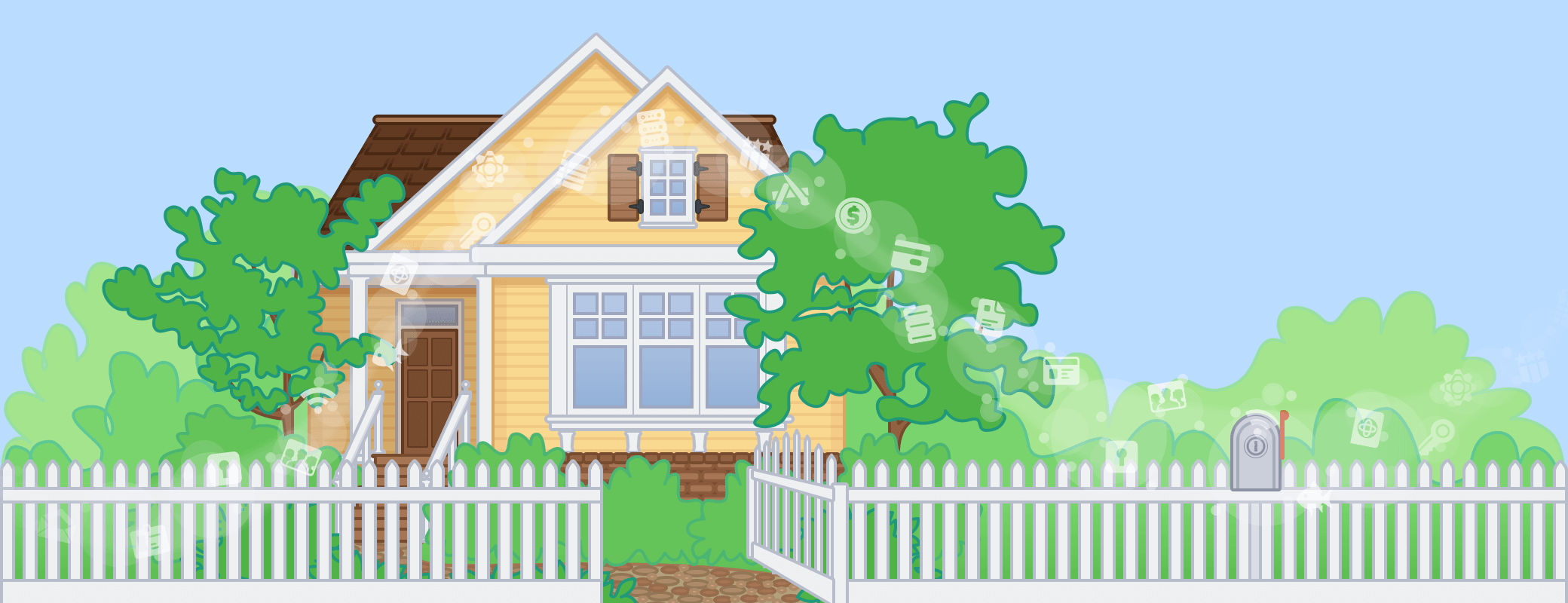
 by Oliver Haslam on
by Oliver Haslam on

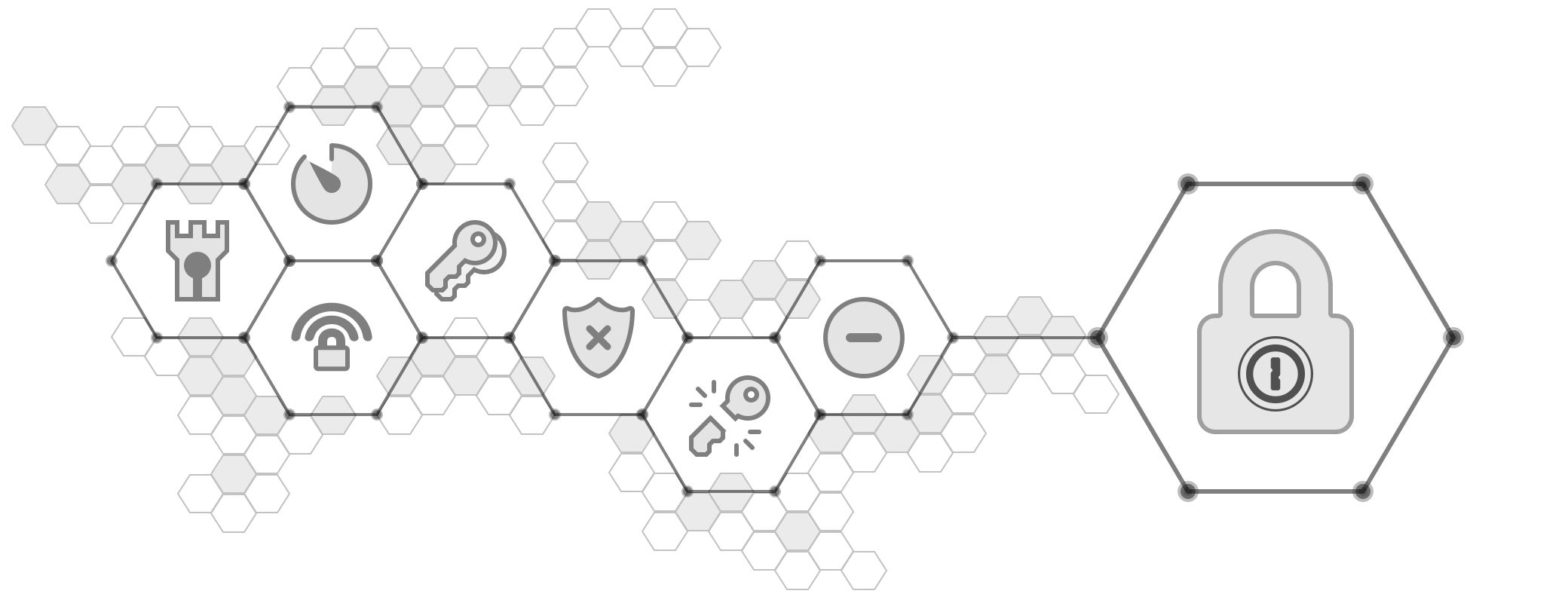

Tweet about this post