
Rumors of a Dropbox data breach spread this weekend, a breach that ultimately turned out to be false. But even in instances of false alarms, it is useful to remind 1Password users that their 1Password data cannot be decrypted without the Master Password. So let me take this opportunity to remind everyone that your 1Password data cannot be decrypted without your Master Password. If someone steals your 1Password data – whether from the theft of your own computer or through the breach of a sync service – they cannot decrypt it.
Fact checking
It is worth noting that when a perpetrator of a rumor like this self-identifies as “Operation Troll Security”, it might be worthwhile to double check their claims before jumping to conclusions or even reporting the claims further. This is particularly true if a perpetrator has a history of claiming responsibility for every notable site outage, then laughing at people who believed them. Operation Troll Security doesn’t often tell the truth, but it may be wise to heed one particular tweet.
Despite the fact that the claims of a Dropbox breach were a complete hoax, it still is worthwhile to point out some things about the security of your 1Password data if it ever does fall into the wrong hands.
End-to-end encryption
1Password uses what is called “end-to-end” encryption. 1Password on your computer or mobile device encrypts your data with keys that are derived from your Master Password. Those keys are never stored anywhere or transmitted. Nobody, not even us at AgileBits, ever sees those keys or your Master Password. This is why it absolutely essential that you don’t forget your Master Password. We cannot reset it or reconstruct it. Your data can only be decrypted by you.
We designed 1Password this way from the outset because we knew that computers get stolen and services get compromised. By placing all encryption and decryption under your control, we become far less reliant on the security of any sync service.
Protecting Master Passwords
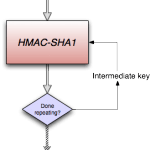
If an attacker does get hold of your 1Password data, the only feasible way for them to attempt to decrypt it would be to try to guess your Master Password. Of course, they wouldn’t sit there typing in guesses. Instead they would run automated password guessing systems against the data.
We have a long history of building mechanisms into 1Password’s data format that make it harder for attackers to guess your Master Password. When we released 1Password 2.5 in 2007 with the then new Agile Keychain data format, we added PBKDF2 so that anyone trying to run automated password guessing systems against captured 1Password data would have to perform lots of slow computation for each guess. You can read more about PBKDF2 and this aspect of our design in an older article of mine, Defending against crackers: Peanut Butter Keeps Dogs Friendly, Too. Many of the details have changed over the intervening years, but the essential concept remains the same.
Toward better Master Passwords

PBKDF2 makes it harder for those automating password guessing, but it does have limits. You need to do your part by choosing a good Master Password. Even a small improvement to a Master Password goes a long way. Adding a single truly randomly chosen digit to the end of your Master Password makes the attacker work ten times longer to guess it. Adding a truly randomly chosen word make the attacker work thousands of times longer. Adding two truly randomly chosen words makes the attacker work tens of millions of times longer.
You will note that I emphasized the phrase “truly randomly” a few times there. That part is crucial. People turn out to be very unrandom even (especially?) when they are trying to be random. If you follow our advice in Toward Better Master Passwords, you will see how you can securely pick words at random to add to a Master Password. Hint: It involves rolling dice. It’s fun!
A hoax is a hoax, of course of course
Even though the report of a Dropbox breach was a hoax, you still may ask what role Dropbox security plays in the security of your 1Password data. I hope that this article helps explain that and how using 1Password can keep your secrets safe. I look forward to further discussion in our forums.

 by Jeffrey Goldberg on
by Jeffrey Goldberg on
