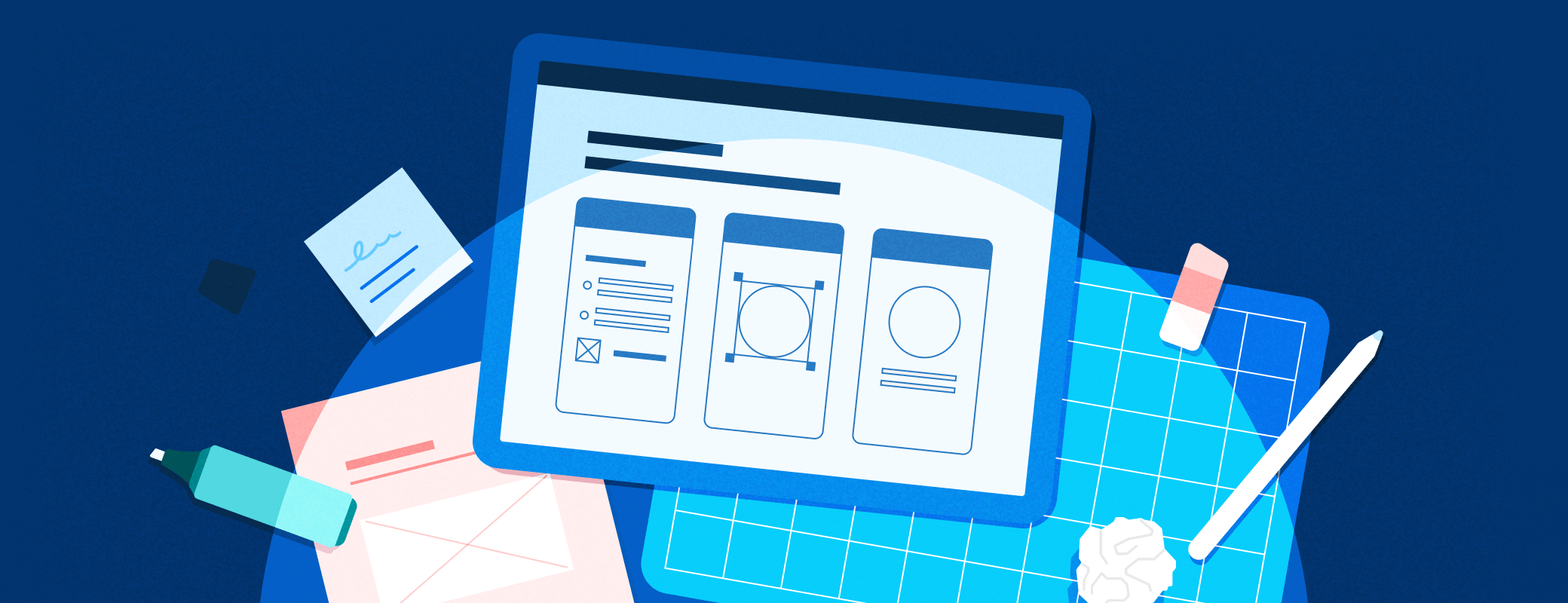Making a product and website accessible means making a site or app as usable as possible for everyone, regardless of their physical or cognitive disabilities.
Disabilities can include:
- Hearing impairments like being deaf or hard of hearing.
- Vision impairments like low vision, color blindness, and myopia.
- Cognitive disabilities like autism, dyscalculia, dyslexia, and memory loss.
When it comes to 1Password, giving everyone equal access and equal opportunity to use and benefit from our products strengthens our commitment to making online security easier for everyone.
Accessibility is a win for everyone
One of the many benefits of designing for people with disabilities is that making things more accessible and improving usability is actually better for everyone.
This is called the curb-drop effect.
The name comes from the pavement curb-drops you see on sidewalks originally being designed for people who use wheelchairs – but in reality, these ramps are also taken advantage of by people with strollers, bikes, carts, and more, significantly improving the experience for everyone.
Can you even imagine a world without curb-drops now?
Apps and websites can be looked at the same way. For example, adding captions to videos is meant to make content accessible for people who have hearing impairments – however, video captions are used by many, like people who may be on their mobile device in a noisy area, need to keep the volume down, or might just prefer to read along.
When it comes down to it, planning, writing, and designing for accessibility isn’t just the right thing to do, but it’s also a great benefit to every one of us.
Why accessibility matters to 1Password
In 2023, 1.3 billion people globally (16% of the global population and 26% of the U.S. population) identified as having a disability.
Part of 1Password’s mission is building a safer, simpler digital future for everyone, and that means everyone. With such a large portion of the population having disabilities, it’s very important that the experience of using 1Password is designed to be inclusive and accessible to all.
Because of this, 1Password is committed to meeting the accessibility needs of both employees and customers with disabilities to create a better and more inclusive experience. We are constantly working on improving these practices internally as well as in 1Password products and web pages.
What accessibility at 1Password looks like
At 1Password, one of our core values is putting people first, and we believe in building a diverse and inclusive community built on trust, support, and respect.
There are several ways 1Password works to create an accessible and equitable culture and workplace:
- Various employee resource groups (ERGs) and employee community groups (ECGs), including The Disability Alliance ERG, which welcomes allies and individuals who identify as having a disability.
- Updated accessibility training for all our employees, as needed.
- Assistive technologies for employees with disabilities, along with closed captioning for virtual meetings.
- Flexible, remote working, a wellness spending account, a generous PTO policy, company-wide wellness days off scheduled throughout the year, a Wellness Coach membership, and comprehensive health coverage for all employees to use in any way that best fits their various needs.
How we’re making 1Password more accessible
Improving our accessibility standards means that we’re always thinking about how we can incorporate accessibility best practices into how we build 1Password.
Now, our design systems and processes help us consider an inclusive user experience whenever we plan and develop features across our products.
We now complete regular accessibility audits and remediation cycles to solve any accessibility issues across our products.
This helps us ensure conformance to the Web Content Accessibility Guidelines (WCAG) 2.0/2.1 Level A/AA standards developed by the World Wide Web Consortium (W3C) Web Accessibility Initiative (WAI). In the past year, we’ve also made hundreds of accessibility improvements to both the 1Password apps and our website, 1Password.com.
This includes enhancements focused on:
- Improving keyboard functionality so content can be operated through a keyboard or alternative keyboard.
- Implementing a contrast ratio of at least 4.5:1, and 3:1 for large-scale text to support people with moderately low vision.
- Adjusting the presentation formatting to be more adaptable to meet the needs of people who may use a screen reader or other assistive technologies.
- Improving the alternative text (alt text) on 1Password.com. Using an accessibility style guide for 1Password content.
What’s next for accessibility?
Our goal is to make a password manager that everyone, including people with disabilities, can benefit from, so we’re continually working towards making our 1Password products and web pages easier to understand and navigate.
We’ve already identified and made lots of accessibility updates to 1Password, but we know there are always more ways to improve. We would love to hear from you so we can keep making 1Password truly accessible to all. If you’d like to share feedback with us about any accessibility issues you’ve found or an accessibility feature you’d like to see included, please reach out to accessibility@1password.com.
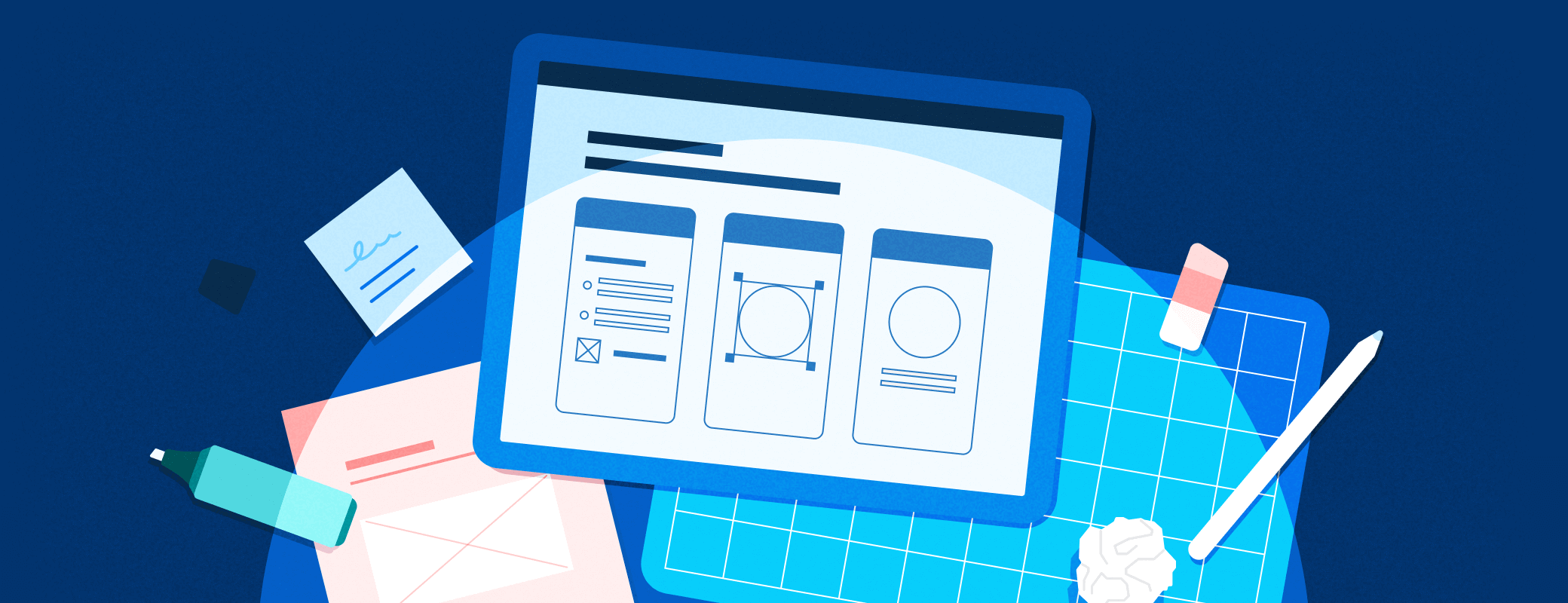
 by 1Password on
by 1Password on