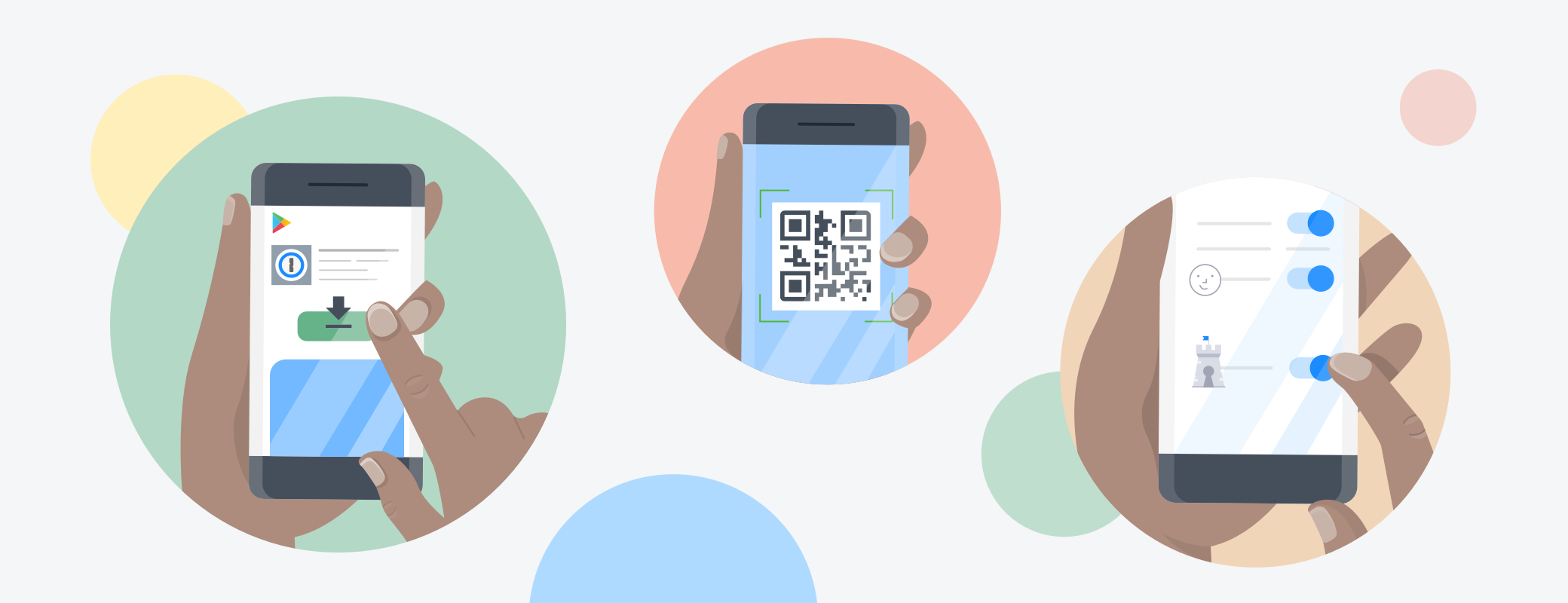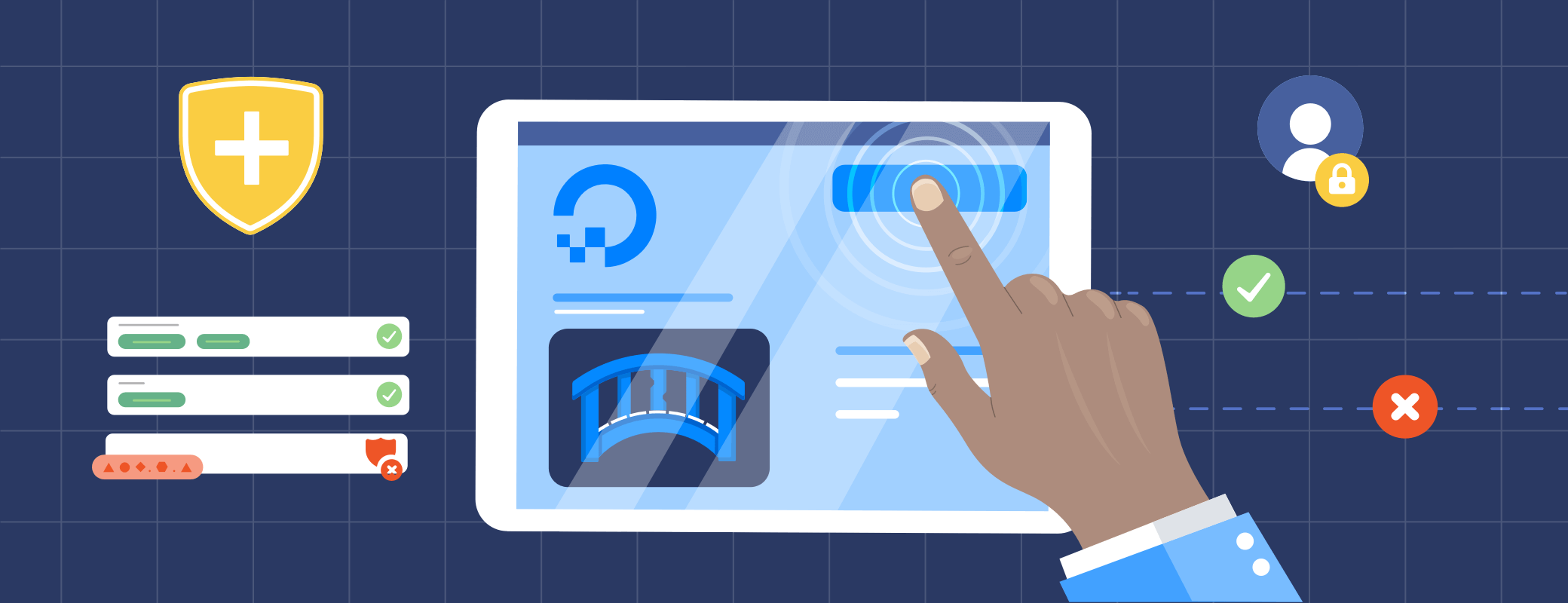1Password X harnesses the power of your 1Password account to fill and save passwords, view and edit items, and more – all in your browser. And with today’s release, 1Password X gets even better! Here’s what’s new in 1Password X 1.17.
New filling brain written in Rust
1Password’s filling brain is the technology responsible for autofilling your information. The brain analyzes webpages in the background so it can suggest relevant items to fill in the available fields.
In 1Password X 1.17, we’ve completely rewritten the brain in Rust and WebAssembly. Rust gives us a boost in both speed and portability – making it smarter, faster, and more embeddable in all our apps.
Not to get too technical on you, but we’re now using Rust libraries to power many parts of the extension, including all Markdown parsing and time-based one-time password (TOTP) generation. By taking advantage of Rust’s ability to compile to WebAssembly, we can now share this implementation across all of our apps.
New inline menu
The inline menu gives you autofill suggestions as you browse the web, and now it’s faster than ever. With a single click, you can use “Hide on this page” to stop the inline icon and menu from appearing on specific pages. When you’re ready for it to show up again just restart your browser.
We also make things easier for people with multiple Google accounts. When signing in to Google, all Login items with a matching username are automatically sorted to the top.
Accessibility
We want everyone to be able to access their accounts with ease. That’s why we followed the web accessibility spec defined by WAI-ARIA, the Accessible Rich Internet Applications Suite when we rewrote the inline menu. WAI-ARIA works to establish the best way to create web content and web applications to make them more accessible to people with disabilities.
Here are the accessibility improvements in 1Password X:
- List item selector. Use your keyboard to open the item list selector from anywhere within the pop-up.
- Screen reader support. We let screen readers know 1Password is available by stating “1Password menu available. Press the down arrow key to select”, when focusing in a field, selecting items, or changing the list type.
- List navigation. Easily navigate the item list and item list selector using your keyboard. For example, pressing “Home” will select the first item in the list.
- Type-ahead support. Both lists now support type-ahead, which allows you to start typing in the field and see the suggested items pop up for selection.
Get the update today
If you’re a 1Password X user, you already have this update. Open your browser and enjoy!
If you’re new to 1Password X, you can download and install it from the Chrome Web Store (supports Chrome, Chromium, Brave, Vivaldi, Opera, and Microsoft Edge) or the Firefox Add-ons Gallery, where we are one of Mozilla’s Recommended Extensions.
You can also join our beta to be the first to enjoy new features as we add them. We have a lot more exciting features in the works and we can’t wait to share them with you.
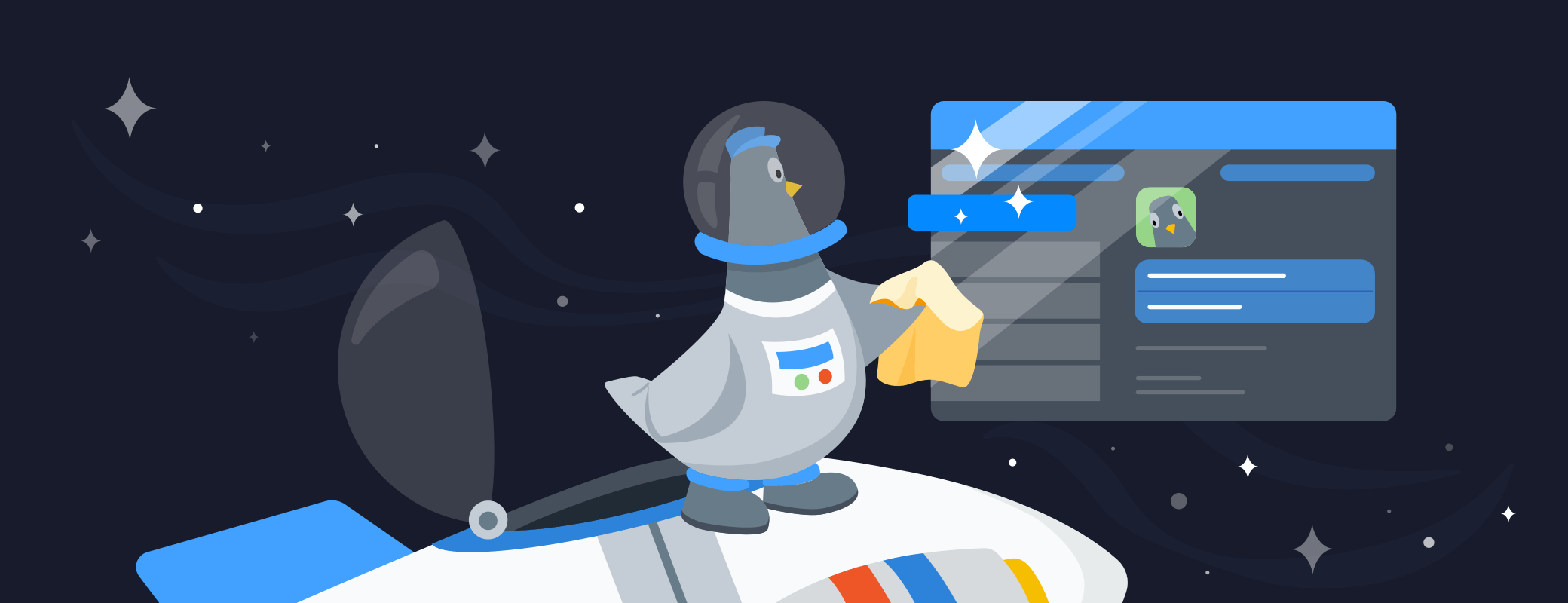
 by Sarah Brown on
by Sarah Brown on