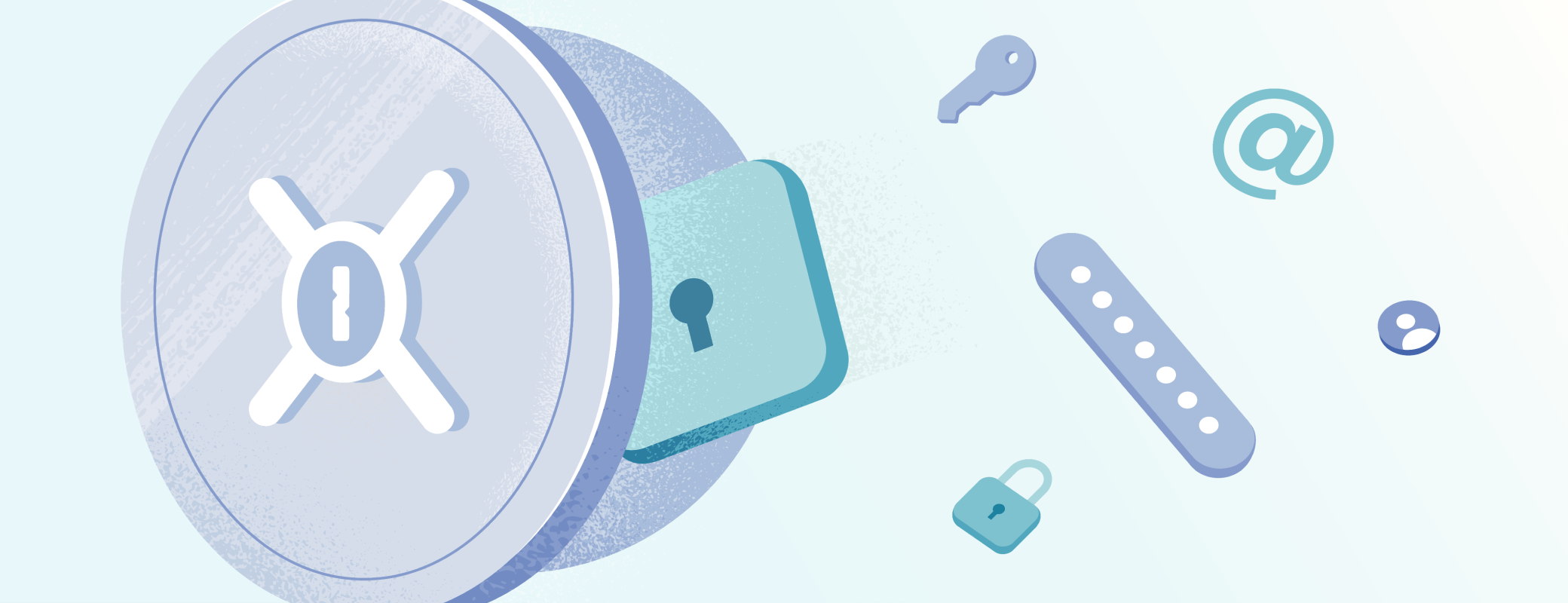It’s no secret that it’s hard to protect against what you can’t see. One of the biggest challenges facing security and IT experts is visibility into whether their team is following business security best practice – and this is especially true for small businesses.
That’s why we’re giving 1Password Teams and Teams Starter Pack (TSP) accounts a chance for more visibility into password health, data breaches, and team usage with a new 1Password reports trial.
Starting today, 1Password Teams and Teams Starter Pack (TSP) accounts set up for payment via direct billing using a credit card, debit card, or ACH can get instant access to reports and the Activity Log for free, for 14-days. This is the first time that these 1Password Business reporting features will be available as a free trial to Team accounts – all without the need to upgrade.
1Password reports and Activity Log gives better visibility into potential security risks, and provides actionable advice through bespoke recommendations, helping reduce the company’s exposure to threats. Now 1Password administrators responsible for security and IT will have the chance to monitor sign-in attempts, identify if company email addresses were caught in a data breach, and perform audits that show shared items, new devices added, and more. It’s the best way to monitor activity that could affect the health of the business.
Get enhanced visibility into business cybersecurity with reports
1Password reports make it easier to monitor business security over time and help mitigate risks before they become active threats. With the 14-day free trial, IT and security administrators will gain access to more than eight different reports that are part of our 1Password Business accounts, get deeper insights into how teams are using 1Password, and identify security gaps that may need attention.
Business Watchtower report
Get an overview of any security issues in the team’s vaults, and then take recommended actions to reduce risk. Watchtower reports highlight:
- Weak, reused, or compromised passwords.
- Unsecured websites.
- Inactive two-factor authentication.
- Items with expiration dates in the past or near future.
- Items saved in the wrong account, based on the company’s item domains policy.
Learn about Business Watchtower report.
Domain Breach Report
Identify data breaches involving team member credentials and also company email addresses that aren’t associated with the company 1Password account. The option to send an email to affected team members helps team members take action quickly to update passwords and prevent a breach.
Learn about Domain Breach Report.
Usage reports for team members
See what access team members have and ensure people only have as much access as they need to complete their work. Information found in the usage report:
- The number of vaults, groups, and items the team member can access.
- The vaults where the team member has accessed items.
- When items were last accessed and the action performed.
Learn about team member usage reports.
Usage report for vault
Get a list of items showing when they were last accessed, the action performed, and the team member who performed the action.
Learn about vault usage reports.
Sign-in attempts report
Identify sign in attempts over the past 60 days to see sign-ins that:
- Are blocked or reported by firewall rules.
- Failed because the 1Password app is outdated.
- Failed due to an incorrect 1Password account password, Secret Key, or second factor.
Learn about sign-in attempt reports.
Team report
See the number of people, groups, and vaults in the 1Password account. And get a list of every team member and guest to help identify how the team is using the account and if adjustments need to be made. Data included in the team report:
- Their current status.
- When they last signed in.
- The number of devices they’ve signed in with.
- The number of items in their Employee vault.
- If they’ve turned on two-factor authentication.
- If they’ve redeemed their free 1Password Families membership.
Learn about team reports.
Device report
A device report includes the number of active devices and outdated versions of 1Password used by team members. With this information, a security team can identify which team members are using outdated software and proactively prompt employees to update, potentially preventing a threat taking advantage of out-dated software.
Learn about device reports.
Overview report
An overview report includes the number of people, vaults, and items in a business account giving a comprehensive view of a company’s security posture. It also provides an account summary including:
- Team members and guests, and their current status.
- Items across all vaults.
- Employee and shared vaults.
- Groups.
- Trusted devices.
- Secure files and the amount of storage used.
Learn about overview reports.
Activity Log
In addition to reports, those taking advantage of the 14-day free trial will also get access to the Activity Log. Businesses will gain insight into important end user actions and events in the 1Password account, such as when team members view reports, attempt to sign in to 1Password in a new country, or set up new devices to 1Password.
There are more than 30 activities available. Check out the complete list of Activity Log activities that will provide the ability to monitor events happening to a team, so risks can be identified early, and prevent threats later.
Start your 1Password reports trial
Administrators of 1Password Teams and Teams Starter Pack (TSP) accounts set up for payment via direct billing using a credit card, debit card, or ACH can take advantage of this 14-day free trial today by activating it in their account by choosing Reports in the account sidebar, and following our support instructions.
The trial doesn’t begin until you select “Start my free trial”, so there’s time to better understand 1Password reports and Activity Log. Reach out to our Sales Team today and they can help answer any questions about this opportunity.

 by Caro Jang on
by Caro Jang on