Devs, have you ever wished you could quickly and securely automate infrastructure secrets in your apps and development workflows without spinning up additional infrastructure?
1Password Service Accounts do exactly that - and today we’re making a public beta available to all 1Password Business customers.
Service Accounts are a special type of account that isn’t tied to an individual user. They can be customized to only allow access to specific vaults, and to perform certain actions on those vaults. That adds an additional layer of security and access control for organizations when accessing 1Password programmatically using the CLI. It works by configuring the CLI to use a Service Account access token for authentication, rather than requiring a specific user to authenticate manually.
Service Accounts provide a convenient way to automate tasks and streamline development and deployment workflows. You can use them to load secrets into GitHub Actions, or to share and manage infrastructure secrets. And once Service Accounts are implemented in your infrastructure, and plain-text credentials are replaced by secrets references in environment variables, you can then safely check .env files into git.
Now let’s see Service Accounts in action. In the following demo, we’re using a Service Account with GitHub Actions to easily and securely push a container image to Docker Hub.
Service Accounts offer an easy and secure way to quickly rotate credentials and other secrets after a possible breach, or when an employee who had access to the secrets leaves the company.
Rotating infrastructure secrets is often a time-consuming and error-prone task when done manually. Service Accounts not only help teams comply with security policies and ensure that outdated or compromised credentials are not at risk, they also improve their workflows by saving time and reducing the potential for errors.
We can’t wait for you to start exploring Service Accounts during the beta period, and we’re already hearing some great feedback and suggestions for improvements. Every time we release new developer features, we hear about new and interesting ways you put them to use. We hope Service Accounts are no different.
Get started by exploring the documentation, and don’t forget to join the Developer Slack Community to share your thoughts and experiences. Let’s make service accounts even more useful for devs and security teams everywhere.

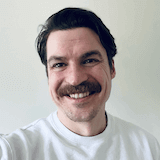 by Michael Carey on
by Michael Carey on

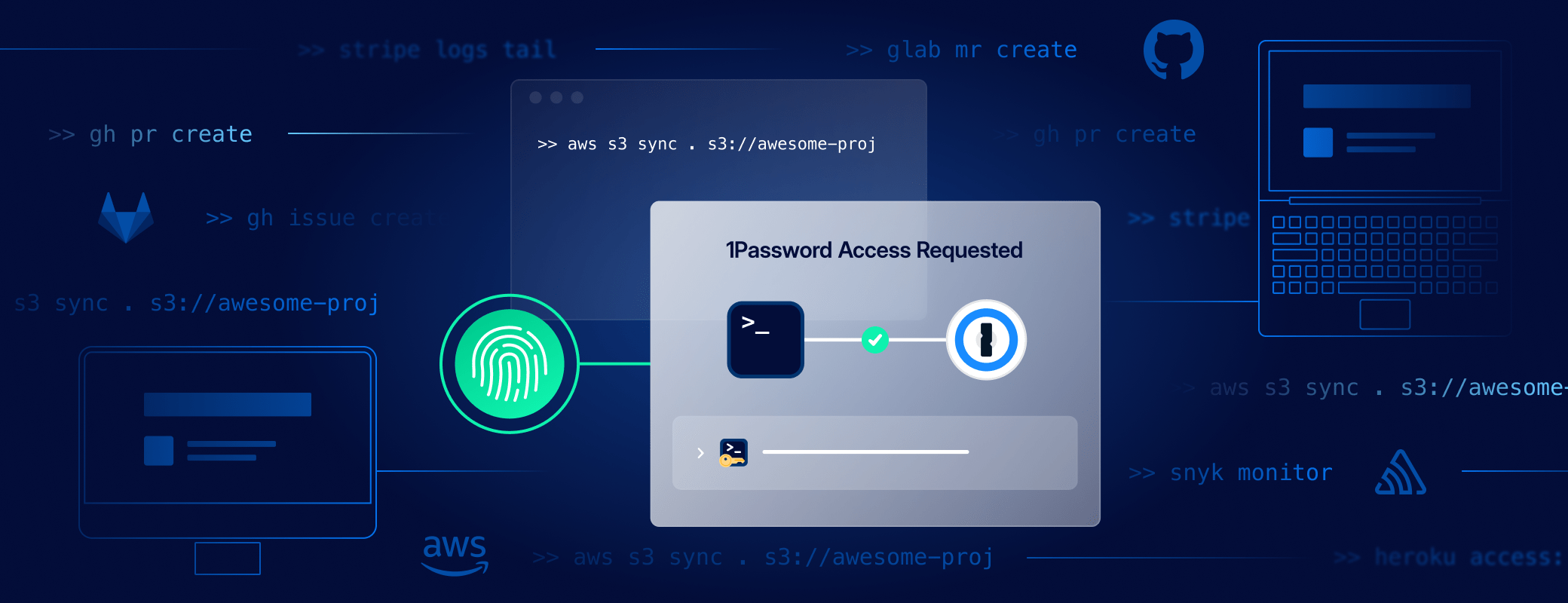
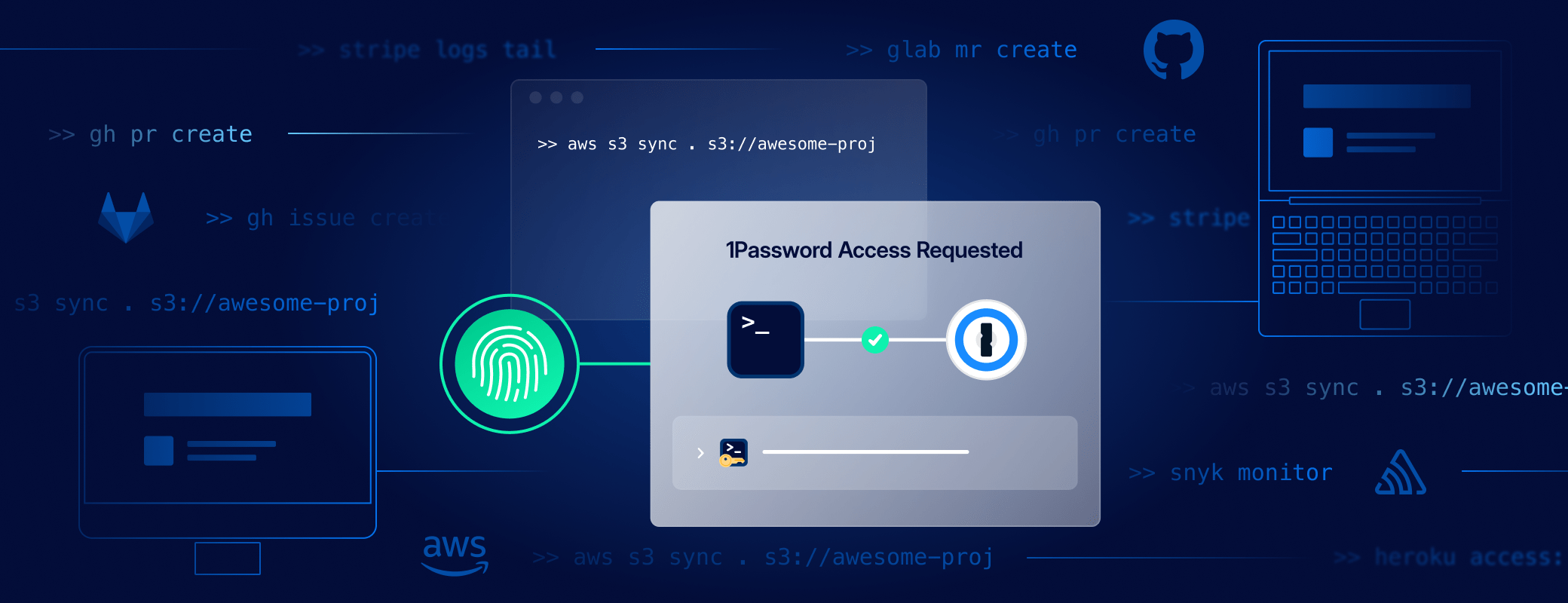
Tweet about this post