Buckle up Linux Desktop users! We just opened an awesome ride that we’d love for you to join us on. 🎢 🙌🏼
I’m super excited to announce our first beta release of 1Password for Linux. That’s right – we now have a full-featured desktop app for Linux which you can use to quickly find, edit, and organize your items! And it looks gorgeous, too! 😍
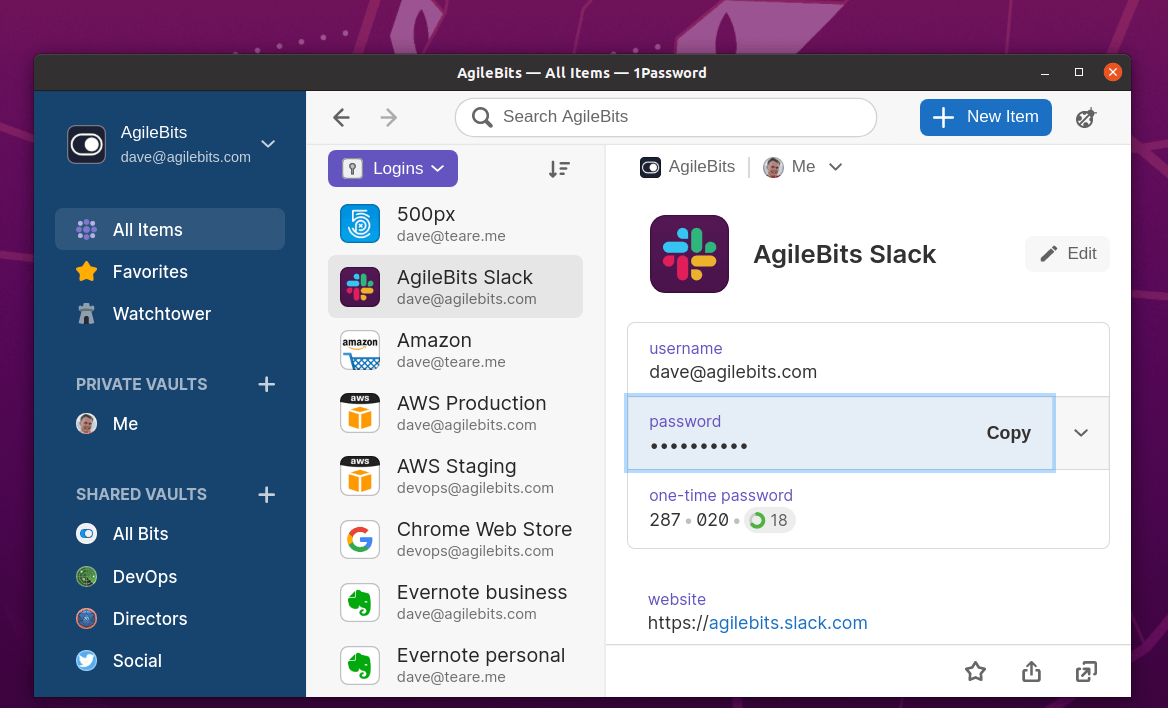
Planned for official release early next year, we couldn’t wait to share the news with you so today we’re unveiling a beta so you can join in on the fun.
A true Linux app
Our new app is built to meet the security and performance expectations of Linux users. Its backend is written completely in Rust, a secure systems programming language that has made a lot of waves in the Linux community. We’re especially proud to be using the incredible ring crypto library to power the end-to-end encryption that keeps your data safe.
We used this new foundation to bring you the 1Password experience you know and love to Linux and extended it further with:
- Quick Find and intelligent search suggestions 🔎
- Beautiful new look and feel based on our new design language 😍
- Move item dialog allows you to easily share items and see who they are shared with 👨👩👦👦
- Data export ✈️
- Unlock screen shows all your accounts and supports using different passwords 🔐
- Watchtower Dashboard provides suggestions on how to improve your Security Score 🎯
In addition to these great improvements we’ve tailored the app to integrate with Desktop Linux:
- Simple and secure installs using apt and dnf package managers 📦
- Automatic Dark Mode selection based on your GTK theme 🌓
- Open network locations (FTP, SSH, SMB) 🌍
- Tiling window manager support and descriptive window titles 🏠
- Unlock with your Linux user account, including biometrics ☝️
- System tray icon for staying unlocked while closed 📌
- X11 clipboard integration and clearing ✂️
- Keyboard shortcuts ⌨️
And this is just what’s available in the first beta. We have many more great things planned to make 1Password for Linux even greater. 😎
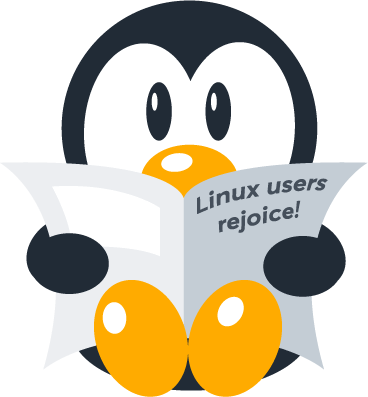
Beta users welcome!
We’re really excited about what’s now possible with 1Password on Linux and all the incredible things we have planned.
As thrilled as we are it’s important to remember 1Password for Linux is still in beta. Expect some sharp turns and sudden drops so please keep your arms and legs in the vehicle at all times.
As such this initial release should be used for testing and validation purposes only and is not suitable for business critical environments. For a stable experience on Linux you’ll want to use 1Password X in your browser.
Free accounts for open source teams
Our new app is built on great open source projects like the Rust programming language for the underlying logic, and React for a responsive component-based UI.
Building an app for Linux wouldn’t have been possible without these giant shoulders to stand upon so we want to give back to the free software community. If you work on an open source team that needs a password manager, open a pull request in our 1Password for Open Source Projects repo and we’ll give you and everybody on your team a free account.
Thank you so much for your contributions and making the world a better place. 🤗❤️
apt-get install 1password
If you’re excited to report issues, work with us to resolve them, and update to verify fixes, then you’re welcome to get onboard. See Get to know 1Password for Linux for installation and troubleshooting instructions.
We maintain signed apt and rpm package repositories for Debian, Ubuntu, CentOS, Fedora, and Red Hat Enterprise Linux, as well the Snap store. We also have an AppImage for as-of-yet unsupported distributions. Let us know what distribution you use and how well 1Password works there.
We hope you are as excited about a 1Password Linux app as we are. To discuss this release, report issues, and talk with our development team, please join us in our Linux forum.
If you feel like you’ve won a big teddy bear when the ride’s over, consider spreading the love to our friends at the Linux Foundation.
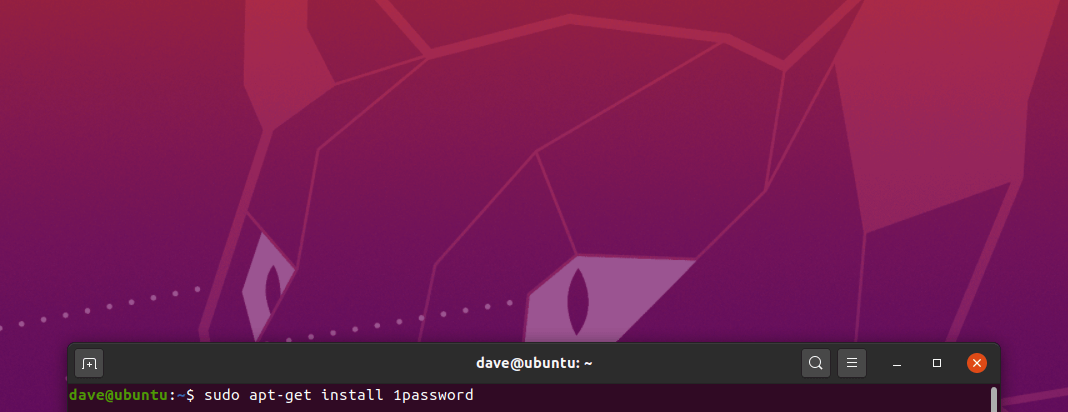
 by Dave Teare on
by Dave Teare on


Tweet about this post