After speaking with customers, we renamed 1Password Teams and Business private vaults to employee vaults to reduce confusion between work and personal accounts. No functionality is changing – just the name.
Each 1Password Teams and Business team member has access to shared vaults and a private vault. When an item is stored in a shared vault, whoever is added to that vault has access to the items stored in it. When an item is stored in the private vault, only the team member has access to that item (unless an individual item is temporarily shared).
The confusion arises when someone has access to a work account, like 1Password Business, as well as a personal account, like a 1Password Individual or Families account. If private vaults have the same name across both kinds of account, it’s easy to see how some folks end up accidentally saving personal items to their work account or vice-versa. For that reason, the existence of a private vault in both accounts takes a little explaining to new team members – and questions tend to come up during onboarding and offboarding.
The name change should help clarify things.
The seemingly minor transition from ‘Private Vault’ to ‘Employee Vault’ may not appear significant, but the time it saves during employee training is truly invaluable." – Brian Morris, CISO at Gray Media
Making it easier to keep work and personal items separate
Recall that keeping personal and work items separate is a security best practice. Naturally, we want to make following that best practice as easy as possible. 1Password Business memberships include free 1Password Families memberships for every employee for that very reason: Mixing personal items with work items can be a risk for you and for your company – especially when either contains vulnerabilities like weak or reused passwords.
We’ve already introduced new features to help 1Password Business customers maintain that separation.
Again, the name change should help to eliminate any confusion between the employee vault and the private vault. We’ve shared the news with a few 1Password customers, and the feedback has been positive:
It will prevent misunderstandings between the private vault from a family account and the private vault from a business account. Allowing employees to have both accounts configured in their 1Password client, even though we ask them to separate private from professional stuff, is creating some confusion. Therefore, this change is more than welcomed. – Diego de Haller, Cyber Security Lead at Frontiers
Note that this name change applies only to 1Password Business and 1Password Teams accounts. Nothing is changing in either 1Password Individual or 1Password Families accounts.

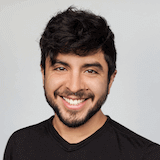 by Skylar Nagao on
by Skylar Nagao on



Tweet about this post